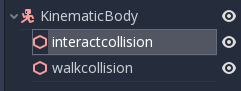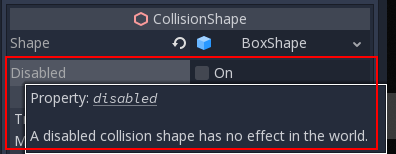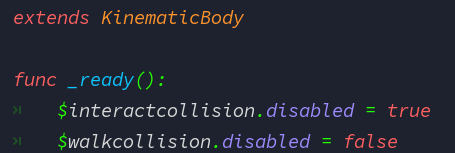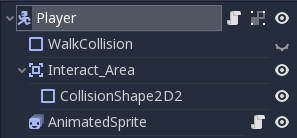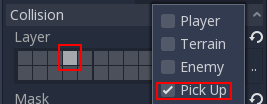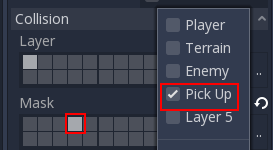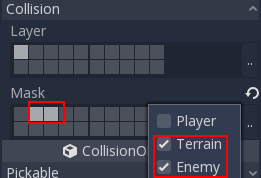| Attention | Topic was automatically imported from the old Question2Answer platform. | |
| Asked By | Maurits |
Hey,
I am trying to make a 2D game and I have a KinematicBody2D character that has a small collision shape specifically for the walking animation. (I want the player to walk up until his knees against a wall as if he was standing in front of it. When I first made it, the player would collide as soon as his had hit a wall.)
Now I want to let the user interact with objects for example picking something up. The problem is that it only works with the collision shape that I made for the walking animation. This means that the player can only pick up items with its knees.
I tried to add a second collision shape to player but it will then register both collision shapes which solve this problem but then the player would again bump its head against a wall instead of its knees.
Which brings me down to my actual question:
How can I have an object with multiple collision shapes with separate functions?
In my case:
Player has collision shapes walk_collision that collides with walls only and interact_collision that collides only with ground objects.