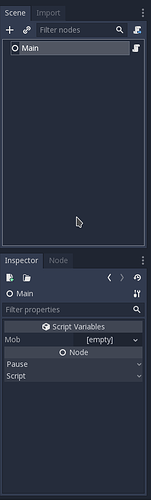| Attention | Topic was automatically imported from the old Question2Answer platform. | |
| Asked By | jamesmatson |
Hi there. I am a first time user of Godot, trying to follow the initial ‘your first game in Godot’ tutorial. I have reached this point:
“Drag Mob.tscn from the “FileSystem” panel and drop it in the Mob property under the Script Variables of the Main node.”
But without an image or more detail I’m actually not clear what this step is asking for? Is it asking for me to drop the mob.tscn file onto the script itself, underneath the public PackedScene Mob; variable? (If I do this, it pastes “res://Mob.tscn” into the script. Doesn’t seem right. Could someone assist? I’m keen to try out this first tutorial ![]()
Only other bit of relevant info would be I’m using the C# code samples in the tutorial as I’m a C# developer.
I cant find the mob.tscn file on my computer and i dont know where i can get it so i need help
new memeber | 2020-05-08 20:12