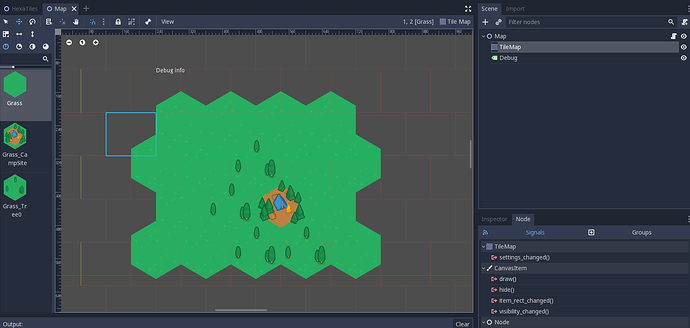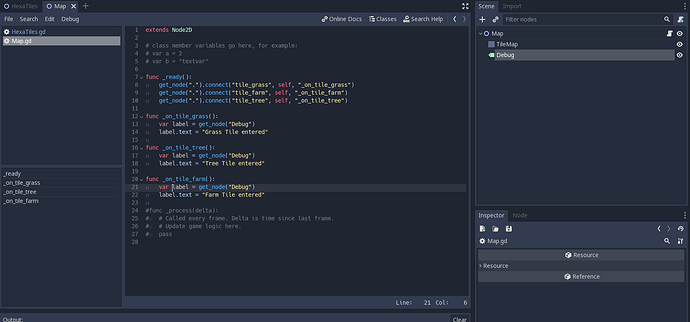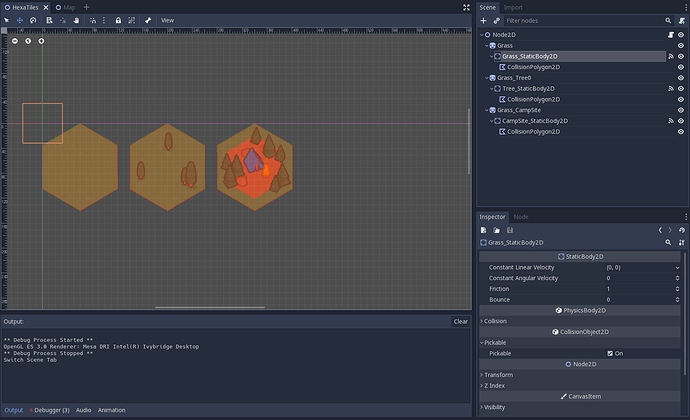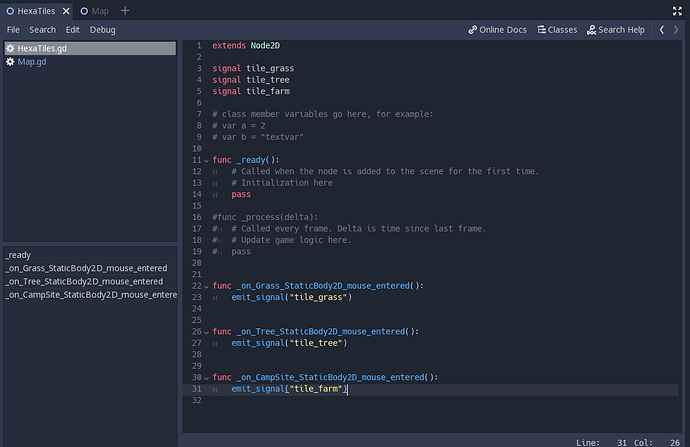| Attention | Topic was automatically imported from the old Question2Answer platform. | |
| Asked By | vinz |
Hi !
I’m fairly new to Godot, and I followed the TileMap tutorial + read a bit about the hexagonal tile map example, in order to trip to make a small hex-grid game.
I created a tileset with collision info and tiles set to “pickable”, with a custom signal being emitted on mouse_enter.
In the main scene, I added one callback per signal, to modify the content of a label depending on the tile under the cursor, but nothing happens.
I’m pretty sure I forgot to plug something, but I can’t find what… I’m uploaded my current project here.
If anyone can have a look, it would help a lot, thank you !
PS: here are a couple script shots if you can’t d/l the project but want to have a look:
By reading more about tilemap, I might have tried the wrong solution so I tested another one based on this _input function:
func _input(event):
if event is InputEventMouseButton:
var pos = event.position
if event.pressed:
print("Mouse Click at: ", pos)
var tilemap = $TileMap
var tile_pos = tilemap.world_to_map(pos)
var cell = tilemap.get_cellv(tile_pos)
tilemap.
# if cell == 3: # thetilesets tile id
# tilemap.set_cellv(tile_pos, 4)
print("TM pos: ", pos)
print("cell: ", cell)
else:
print("Mouse Unclick at: ", pos)
But as I expected, I don’t get the correct tile, because the base grid is square, and my tile (much like the hexmap tutorial) is not centered. Is it possible to fix this cell lookup “easily” or will I have to do it by hand ?
vinz | 2018-08-09 07:56