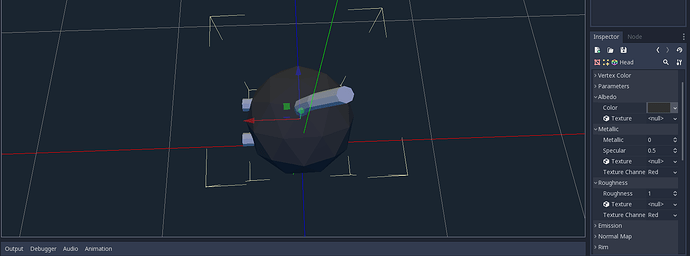| Attention | Topic was automatically imported from the old Question2Answer platform. | |
| Asked By | Joe0239 | |
| Old Version | Published before Godot 3 was released. |
The object seems to be reflecting both the sun light and the default sky. How do I change the amount light reflection that happens?
try this.
adding new WorldEnvironment and changing Background Mode to something else like Custom Color.
volzhs | 2017-12-26 05:22
May I know what is the “Background Mode” exactly and how would I change that?
Joe0239 | 2017-12-26 12:03
it’s inside in WorldEnvironment node
volzhs | 2017-12-26 16:06
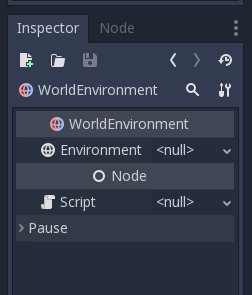
This is all I see for the WorldEnvironment properties Where do I go to make changes to the Background Mode?
Joe0239 | 2017-12-26 23:07