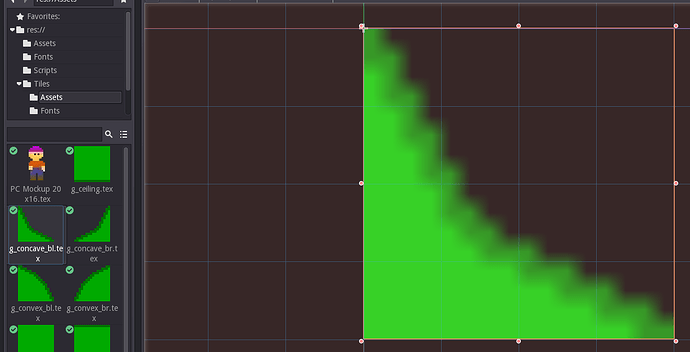| Attention | Topic was automatically imported from the old Question2Answer platform. | |
| Asked By | EulersIdentity | |
| Old Version | Published before Godot 3 was released. |
All of the sprites I’m importing look like they’ve been hit with a blend tool in photoshop once they’re in the world. Here’s an example:
Notice that the imported texture is sharply defined in the filesystem pane, yet in the world editor (and when the scene is run) it’s almost like it’s been heavy anti-aliased or something. I’ve tried scaling up and down and playing with the opacity settings and nothing’s getting it closer to a sharp image. What’s causing this?
EDIT: Someone in discord helped me fix this, thanks.