| Attention | Topic was automatically imported from the old Question2Answer platform. | |
| Asked By | ErkiElbrecht | |
| Old Version | Published before Godot 3 was released. |
Hi,
I am creating a pixelart platformer and i have some cool attack mechanics in mind. The hardest one which i can’t seem to get working is a laser beam controlled by the mouse cursor. I have tried using path2d, but i quickly realised that i needed something to morph the image: Because i want to make it smooth and lasery like that: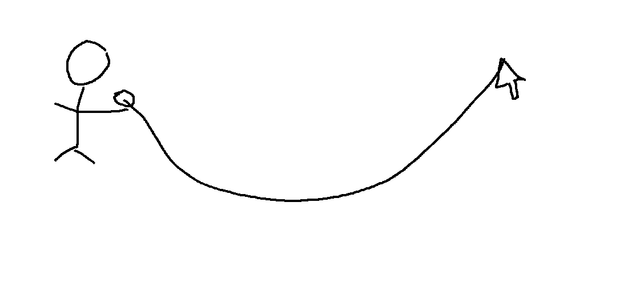
(Cerdit goes to MSPaint)
I havent got any ideas how to do that so i am here for help.
Thanks in advace!
Not a pixel artist but maybe a shader based deformation could help.
There are some deformable polygons on the assetlib you can look at and Godot 3 will have a Line node, both should work fine with a tileable texture.
eons | 2017-06-14 17:08
Love the concept art. XD
avencherus | 2017-06-17 14:03
A simple concept art can end in a great product ![]() https://twitter.com/josef_fares/status/873641612563185668
https://twitter.com/josef_fares/status/873641612563185668
eons | 2017-06-17 14:34

