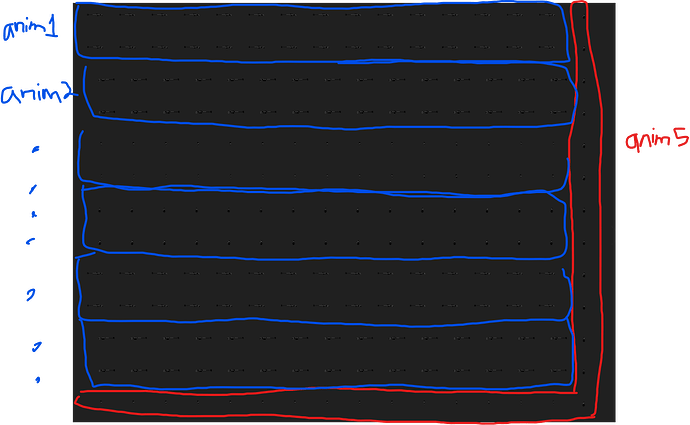| Attention | Topic was automatically imported from the old Question2Answer platform. | |
| Asked By | givemeurmelons |
I am very confused as to why the animation player is deciding to play extra frames that I never included inside of my animations. When I step through each frame everything looks correct and displays the correct frames I have selected. However, when I click play it will flicker a random frame from my sprite sheet that I did not include in that animation. I have tried restarting godot multiple times, reimported my sprite sheets, and checked all of my frames independently. I have a theory as to what might be happening, but still does not fully make sense as I have had my animations working properly just moments before. My theory: I am using a free software to stitch all of my pngs into one sprite sheet and I occasionally need to skip a frame in my animations as one column in my sprite sheet is reserved for a different animation (picture will help clarify).
It seems like my animation is not skipping over this column, EVEN THOUGH I DID NOT INCLUDE IT IN ANY KEY FRAME! To further clarify, if we look at anim1 we start at frame 0 and end on frame 30, but I do not include frame 15 because that belongs to another animation (anim5). Below is a video that shows me playing the animation with a glitched frame, then I step through the animation manually and it does not play the glitched frame. AnimationPlayer frame glitch