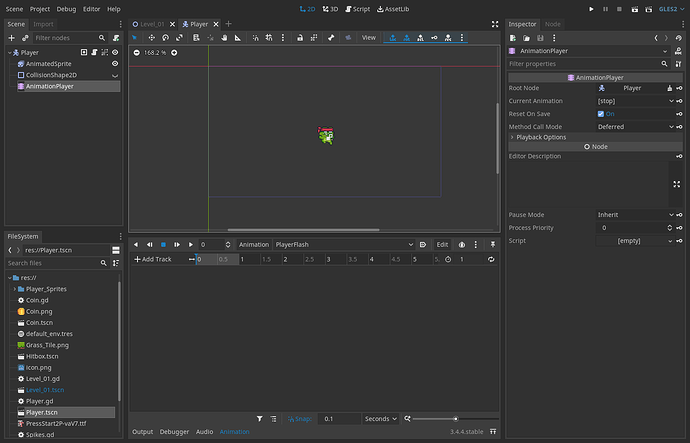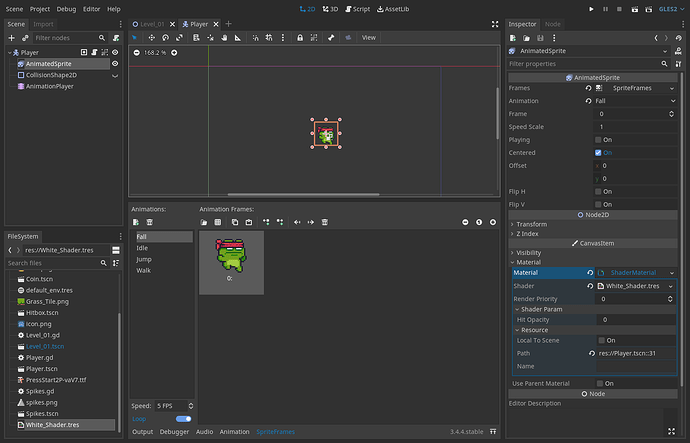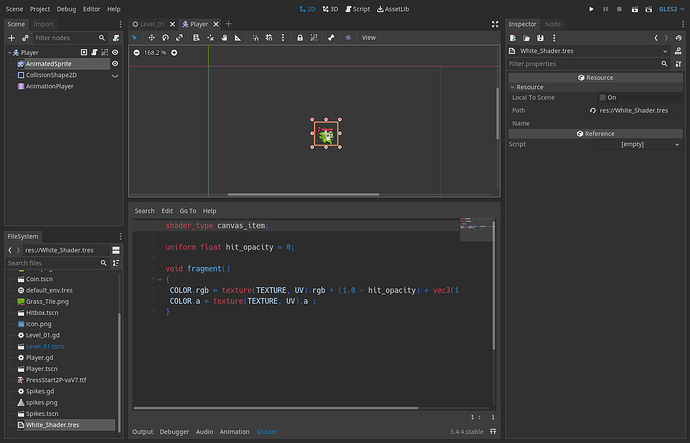| Attention | Topic was automatically imported from the old Question2Answer platform. | |
| Asked By | JayH |
Hi,
I’ve been following a few tutorials on creating an animated shader for my sprite player - it’s a flash when the Player is hurt.
After creating the shader i’m asked to create an AnimationPlayer Node, then add a New Animation and name it.
At this point in the tutorials I’m supposed to be able to go to the Player Sprite’s Inspector and add some keyframes from the Material Shader, however no Key icons show up at all.
What am I doing wrong?
At the bottom there is “Animation”. it won’t come out if it’s not open.
ramazan | 2022-07-01 11:24
Could you explain a little more please?
JayH | 2022-07-01 12:10
look at down
output * Debugger * Audio “ANIMATION”
ramazan | 2022-07-01 13:22