| Attention | Topic was automatically imported from the old Question2Answer platform. | |
| Asked By | potatobanana |
why i get error when i instance scene without add_child? how to fix it?
- i want to add child but not on local scene, i want to add_child to main scene under canvas node.
- example :
- i have
var invChest = preload (invChest path).instance()when i click chest, i want my chest nodeemit_signal( "open_chest", invChest ), then my ChestManager in main scene will pickup then will
add child under canvas node in main scene. - reason why i did’t instance in main scene, because i want set some variable before instance, example if my chest have 3 slot, i want my invChest.slot = 3, and when my chest broken/queue_free, i want to get all item in inv chest, then spawn it in map.
- everything work fine but when i exit game, will get this error
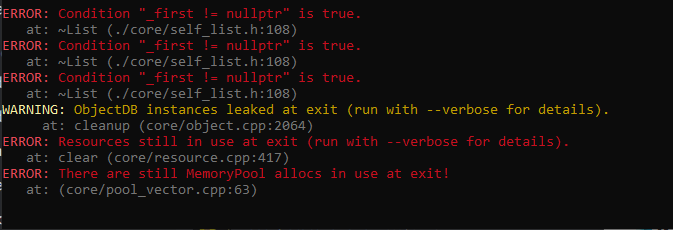
here to recreate this problem
- first new control scene with with name instance_test2 and this code
extends Control
var texture_res: TextureRect = TextureRect.new()
var slot = 6
func _ready() -> void:
for q in slot :
texture_res.texture = load("res://icon.png" )
add_child( texture_res )
-create new node scene with this code
extends Node2D
var ins_res = preload("res://instance_test2.tscn" ).instance()
- then you can play second scene and close it, and will get this error.
i also get the same error when i free all item
i click right click to free all i instance item
then close game
class_name MapClass extends Node2D
export ( NodePath ) onready var YSORT = get_node( YSORT ) as YSort
var item_res = preload("res://scene/Item/DropItem.tscn")
var all_test_drop_item : Array
func _ready() -> void:
for i in range(3):
var new_drop = item_res.instance()
var new_pos = get_node("YSort/Player").global_position + Vector2(rand_range(-300 , 300) ,rand_range(-300 , 300) )
new_drop.global_position = new_pos
new_drop.item_id = "ironSword"
get_node("YSort").add_child(new_drop)
all_test_drop_item.append( new_drop )
$Label.text = str(get_tree().get_nodes_in_group("drop_item").size())
func _input(event: InputEvent) -> void:
if Input.is_action_just_pressed("L_Click"):
for i in all_test_drop_item:
i.queue_free()