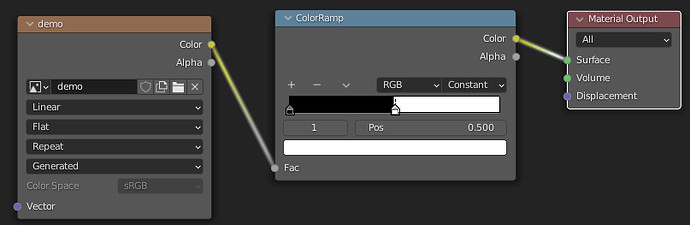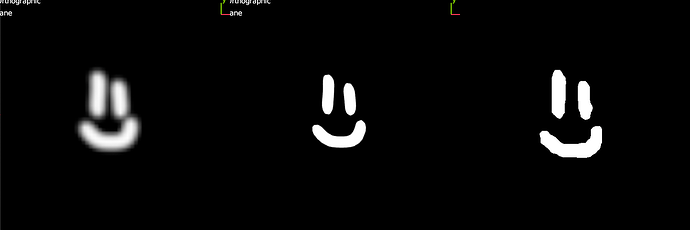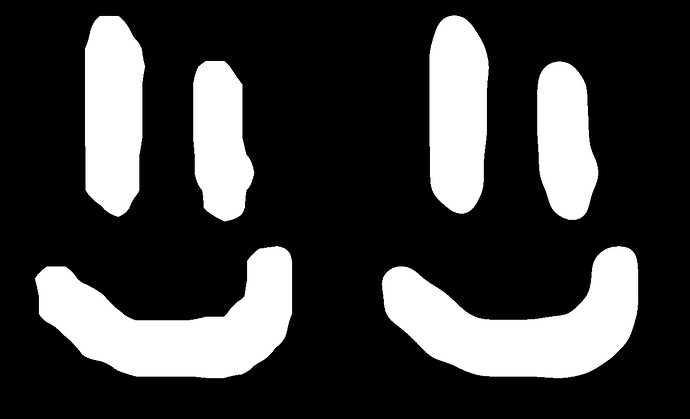system
March 9, 2022, 2:30am
1
Attention Topic was automatically imported from the old Question2Answer platform.
Asked By ArtificialWhiteNoise
I am trying to recreate this Blender material (using the Eevee render engine)
the left is connecting the texture directly (it is only 64x64), the middle is what the material looks like in Blender and the right one is my try to recreate it in Godot.
here is the code
shader_type spatial;
render_mode unshaded;
uniform sampler2D demo : hint_albedo;
void fragment()
{
float value = texture(demo,UV).r;
if (value > .5) {
ALBEDO = vec3(1,1,1);
}
else{
ALBEDO = vec3(0,0,0);
}
}
anyone know how to make it as smooth as the Blender version?
I’m not sure but first thought is that Blender might use higher quality filtering method, which comes with performance hit, of course.
Found example of creating bicubic filter in shadertoy: Shader - Shadertoy BETA
If you pause in that example when it’s more zoomed in, simple bilinear filter (2nd) has these diamond-like artefacts while cubic hermite (4th) makes very smooth and round shapes. When you use threshold function on these shapes, bilinear will result in more jagged, deformed lines.
Note if you want to implement this yourself: turn built-in filtering off for the texture to avoid extra fetching since you are about to do filtering yourself.
aXu_AP | 2022-03-09 15:05
thanks for the reply. I think I can get this to work now
ArtificialWhiteNoise | 2022-03-09 22:06
Nice! Don’t forget to accept your own answer, it will help future searchers.
aXu_AP | 2022-03-10 07:08
system
March 10, 2022, 1:36am
2
Reply From: ArtificialWhiteNoise
I managed to figure something out. it doesn’t smooth things exactly like blender does but it is good enough for me.
it uses the default filtering and a bicubic filtering (made by theagentd)
I also made my implementation a bit more “understandable” and easier to set the colors
shader_type spatial;
render_mode unshaded;
uniform sampler2D tex : hint_albedo;
uniform vec4 white : hint_color;
uniform vec4 black : hint_color;
// Bicubic filter
// made by theagentd https://jvm-gaming.org/t/glsl-simple-fast-bicubic-filtering-shader-function/52549
vec4 cubic(float v){
vec4 n = vec4(1.0, 2.0, 3.0, 4.0) - v;
vec4 s = n * n * n;
float x = s.x;
float y = s.y - 4.0 * s.x;
float z = s.z - 4.0 * s.y + 6.0 * s.x;
float w = 6.0 - x - y - z;
return vec4(x, y, z, w) * (1.0/6.0);
}
vec4 textureBicubic(sampler2D sampler, vec2 texCoords){
ivec2 texSize = textureSize(tex, 0);
vec2 invTexSize = 1.0 / vec2(texSize);
texCoords = texCoords * vec2(texSize) - 0.5;
vec2 fxy = fract(texCoords);
texCoords -= fxy;
vec4 xcubic = cubic(fxy.x);
vec4 ycubic = cubic(fxy.y);
vec4 c = texCoords.xxyy + vec2(-0.5, +1.5).xyxy;
vec4 s = vec4(xcubic.xz + xcubic.yw, ycubic.xz + ycubic.yw);
vec4 offset = c + vec4(xcubic.yw, ycubic.yw) / s;
offset *= invTexSize.xxyy;
vec4 sample0 = texture(sampler, offset.xz);
vec4 sample1 = texture(sampler, offset.yz);
vec4 sample2 = texture(sampler, offset.xw);
vec4 sample3 = texture(sampler, offset.yw);
float sx = s.x / (s.x + s.y);
float sy = s.z / (s.z + s.w);
return mix(
mix(sample3, sample2, sx), mix(sample1, sample0, sx)
, sy);
}
void fragment()
{
//Bicubic
vec4 cubicTex = textureBicubic(tex,UV);
float value = cubicTex.r;
//Default
// float value = texture(tex,UV).r;
if (value > .5) {
ALBEDO = vec3(white.r,white.g,white.b);
}
else{
ALBEDO = vec3(black.r,black.g,black.b);
}
}
also thanks to aXu_AP for the helpful comment