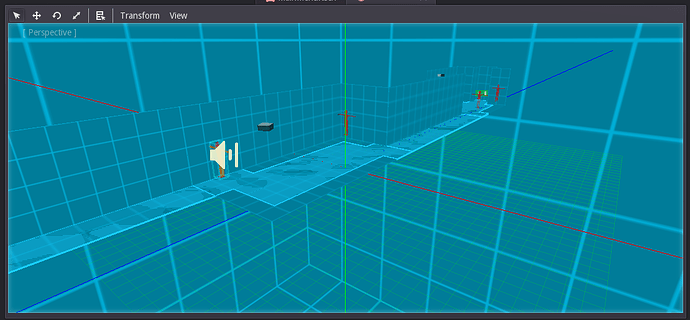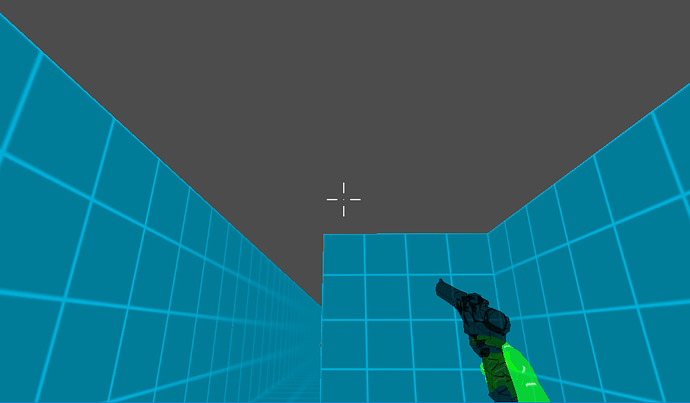| Attention | Topic was automatically imported from the old Question2Answer platform. | |
| Asked By | Cobra! | |
| Old Version | Published before Godot 3 was released. |
I’m having a problem with getting Skyboxes to work in my project. They are showing just fine in the editor, but when it came to testing the game, the background/sky is grey again…
Here’s the properties of the Skybox, if it helps at all:
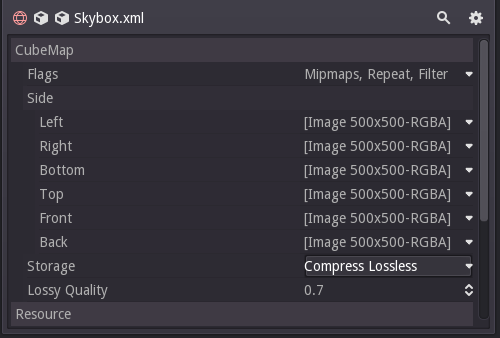
Here’s the project as is, the scenes in question are in “Tengist GD Data/Scenes/Levels” and it’s Levels 1-3: Tengist GD
I tried this on the January 2nd Fixnum build and the 2.1.2 stable, and the problem exists in both. Also, there is just the one World Environment in the scene. (Some people suggested that that might’ve been the problem, evidently not)
What do I do?