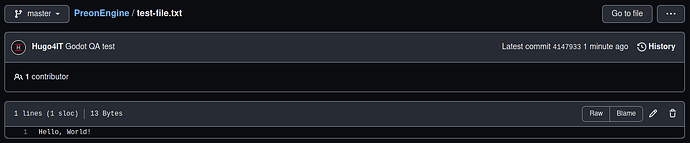|
|
|
 |
Reply From: |
Hugo4IT |
(in response to your comment): JSON is just a regular string formatted like a dictionary, thats not the problem, the problem might be any of these things:
- Content must be encoded in Base64 (you’ll have to make an encoding algorithm yourself, it’s not very hard)
- You need to have a Personal Access token (from here)
- Authentication must be provided through the headers, not JSON
- To change an existing file you’ll need to have an sha1 token of that file (tbh, i dont know what that means but godot strings have a function with sha1 in the name which looks promising)
Based on my research I came up with this:
extends Node2D
var http: HTTPRequest
# Generate an OAuth token at https://github.com/settings/tokens
const OAUTH_TOKEN: String = "ghp_imnotsharingthatlol"
func _ready() -> void:
http = HTTPRequest.new()
add_child(http)
http.connect("request_completed", self, "response")
create_or_update_file(
"Hugo4IT",
"PreonEngine",
"test-file.txt",
"Godot QA test",
"SGVsbG8sIFdvcmxkIQ==" # I used https://base64.guru/converter/encode to convert "Hello, World!" into Base64
)
func response(
result: int,
response_code: int,
headers: PoolStringArray,
body: PoolByteArray
) -> void:
if response_code >= 200 and response_code < 300:
print("OK: ", parse_json(body.get_string_from_utf8()))
else:
print("ERROR (", response_code, "): ", result)
func create_or_update_file(
repo_owner: String, # https://github.com/<this>/RepoName
repo_name: String, # https://github.com/UserName/<this>
target_file: String, # What file to edit
commit_message: String, # Commit message
new_file_content: String, # What to put in the file (MUST BE ENCODED IN BASE64)
new_file_content_sha: String = "", # Only required when editing an existing file
commit_on_branch: String = "master" # Very new repos might use "main" as the default branch
) -> void:
# PUT /repos/{owner}/{repo}/contents/{path}
var request_url := "https://api.github.com/repos/{owner}/{repo}/contents/{path}".format(
{"owner": repo_owner, "repo": repo_name, "path": target_file})
var headers = PoolStringArray([
"Accept: application/vnd.github.v3+json",
"Authorization: token " + OAUTH_TOKEN
])
var request_data := {
"message": commit_message,
"content": new_file_content,
"sha": new_file_content_sha,
"branch": commit_on_branch
}
http.request(request_url, headers, true, HTTPClient.METHOD_PUT, to_json(request_data))
Which worked like a charm:
Thanks a lot finally got it working!
I had done some of this, but I was missing a few key things.
Also found out my acess token didn’t have the right scopes… Makes sense retrospectively that it needed “repo”, but it wasn’t decribed very well on the page for generating.