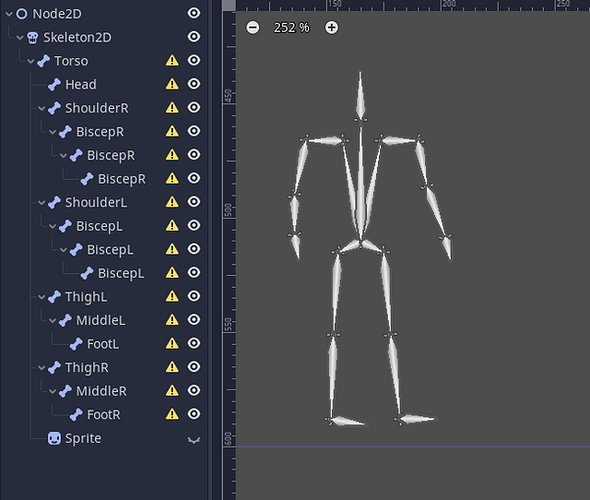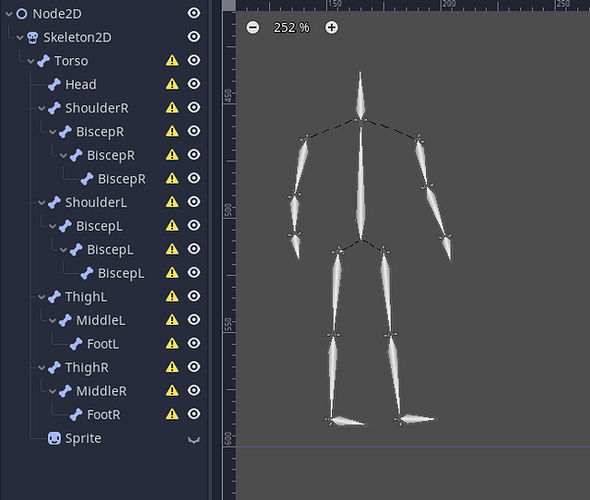| Attention | Topic was automatically imported from the old Question2Answer platform. | |
| Asked By | CakeLover |
I’m using the 2D skeleton system to make a cutout character
but visually the bones look really confusing :
Is this something that’s being worked on or am I doing something wrong?
if it is being worked on then could I please recommend the approach blender took and allow to keep bone offset? ![]()
Let me tell you something else. If you’re really going to make a game. 2d skeletons are useless. I can make different suggestions if you want. “Note: I’ve tried before”. So there are no different combinations, like 3d. “Godot 2d skeleton works very well it’s a different matter”
ramazan | 2022-01-04 22:10
I strongly disagree, I feel like 2D skeletons have a vast potential if you have a strong enough imagination to use them, like you can achieve a sort of pseudo 3D by taking cutout sprites from all the different angles of a character and that would save a lot of memory and maybe give you more flexibility
but you probably know more than me since you’ve most likely been using godot longer than me, so by all means please give me some different suggestions
CakeLover | 2022-01-05 08:09
did you see
https://www.youtube.com/watch?v=QL57J3anDTU
In such animations, bone works, but as in the first link (“for robo”), animations are also made without bones.
https://www.youtube.com/watch?v=clyKweVYu6k
ramazan | 2022-01-05 09:07
yea I’ve actually seen both of these and infact these 2 videos are why I’m using bones
CakeLover | 2022-01-05 09:18
Sorry, English is not my native language. I use google translation.
You can do the same animation without the bone. example: for robo. But if you say you will use bone? I would like to help you if I fully understand the problem.
ramazan | 2022-01-05 09:24