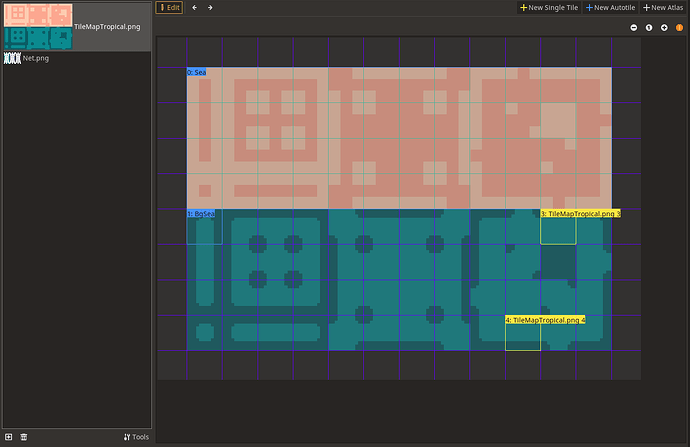| Attention | Topic was automatically imported from the old Question2Answer platform. | |
| Asked By | Pixelotl |
So I have some textures for a tileset that look exactly the same, just with different colors.
I already set up one of the with all the collisions, navigation, bitmap and Z index I needed.
I duplicated the tileset and wanted to know how can I change the texture I used for it without having to reset all the collision and other stuff.
Help
Edit: I found a solution.
I went into the files on my file explorer, opened the tileset map with a text editor, changed the external resource path to the texture I wanted and it worked.
I’m gonna leave this post if someone was having the same problem and couldn’t find help.