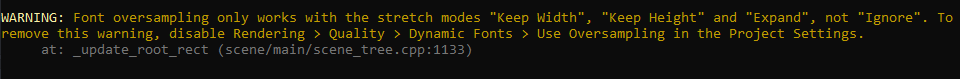| Attention | Topic was automatically imported from the old Question2Answer platform. | |
| Asked By | mrspaceblock |
I went to work on my game today and I checked the console and I saw this message
When I disable what the warning tells me to do, it makes text in my game extremely pixelated.
Is there any way I can get rid of this message without making my text unreadable?
Is that showing up in an exported game (one without debugging enabled)?
Ertain | 2021-11-16 00:32
So basically your question (in contrary to your title) is about font settings, not log output messages?
sash-rc | 2021-11-17 17:21
I have debugging enabled, that warning shows up when I run the game on the editor
mrspaceblock | 2021-11-17 21:02
Yes, I would like to know if there is a font setting that I can enable that removes the warning, without making the game’s text look extremely pixelated
mrspaceblock | 2021-11-17 21:03
I have debugging enabled, that warning shows up when I run the game on the editor
The warning message should disappear if the game is exported without debugging enabled.
Ertain | 2021-11-18 01:22
Alright, thank you very much!
mrspaceblock | 2021-11-22 23:22