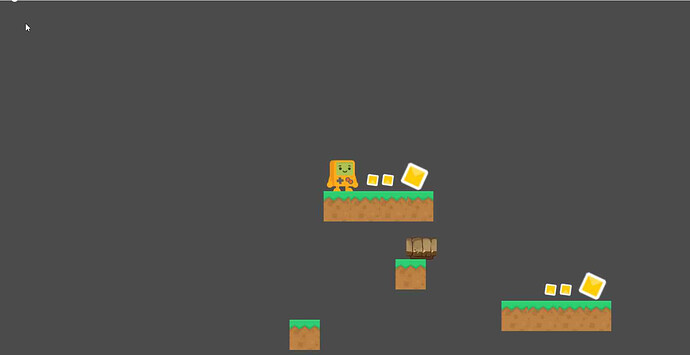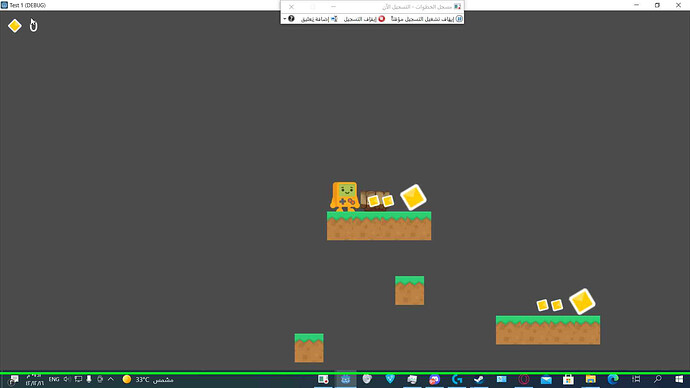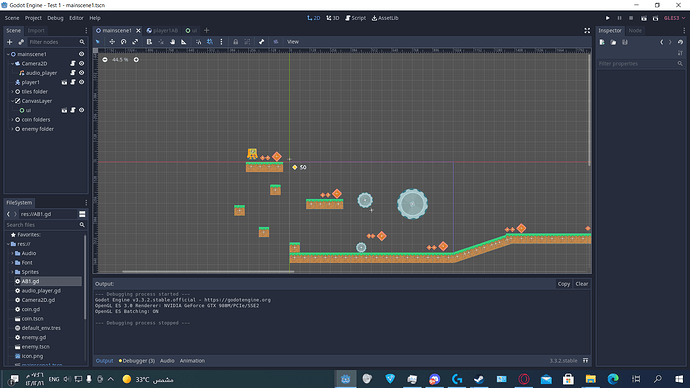| Attention | Topic was automatically imported from the old Question2Answer platform. | |
| Asked By | mhmoodalem |
I’m trying to make a 2d platformer where you spawn an object and try to jump on it in the air before it falls.
the problem is when I try to spawn the tile it doesn’t spawn where Is the cursor at
it adds a relative value to the position that I don’t know how to get rid of it.
you see when I try to instance a scene it takes the cursor position and viewport value into account but then something happens and I fount the object spawning way too far.
and this is the script I’m using, it’s in the player1 scene
extends KinematicBody2D
#
var score : int = 0
export var speed : int = 200
export var jumpforce : int = 600
export var gravity : int = 800
onready var AB1 = preload("res://player1AB.tscn")
var vel :Vector2 = Vector2()
onready var sprite : Sprite = get_node("sprite_idile")
onready var ui : Node = get_node("/root/mainscene1/CanvasLayer/ui")
onready var audioplayer : Node =
get_node(“/root/mainscene1/Camera2D/audio_player”)
func _physics_process(delta):
vel.x = 0
# movement inputs
if Input.is_action_pressed("move_left"):
vel.x -= speed
if Input.is_action_pressed("move_right"):
vel.x += speed
# applying the velcoty
vel = move_and_slide(vel,Vector2.UP)
#apllying gravty
vel.y += gravity * delta
#jump input
if Input.is_action_just_pressed("jump") and is_on_floor():
vel.y -= jumpforce
# where the sprite facing
if vel.x < 0:
sprite.flip_h = true
if vel.x > 0:
sprite.flip_h = false
if Input.is_action_just_pressed("restart"):
death()
func death ():
get_tree().reload_current_scene()
func collect_coin (value):
score += value
ui.set_score_text(score)
audioplayer.play_coin_sfx()
func _input(event):
if event.is_action_pressed("click"):
var ABT1 = AB1.instance()
add_child(ABT1)
var XN = null
XN = get_viewport().get_mouse_position()
ABT1.position = XN
the important stuff
onready var AB1 = preload("res://player1AB.tscn")
func _input(event):
if event.is_action_pressed("click"):
var ABT1 = AB1.instance()
add_child(ABT1)
var XN = null
XN = get_viewport().get_mouse_position()
ABT1.position = XN
this the same problem in Godot form check it out if possible in case someone answered there
Guess you need to use TileMap.map_to_world and its counterpart Node.to_globalenter link description here
clemens.tolboom | 2021-07-26 19:50