| Attention | Topic was automatically imported from the old Question2Answer platform. | |
| Asked By | bruno_ortiz | |
| Old Version | Published before Godot 3 was released. |
Hi guys, i’m trying to create a trail, just like in the image:
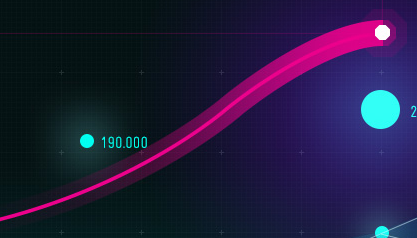
Can someone help me? please! ![]()
ty
Look/try this plugin https://github.com/LeonardMeagher2/Godot-Assets/tree/master/Plugins/Trails
It does not use a shader but just a polygon, as many trail systems do.
eons | 2016-12-13 18:17
I’m working on a Line2D and Trail2D node in C++ for doing exactly that, not ready yet but I hope it’ll be integrated one day ![]() Have a way to draw polygon-lines · Issue #7242 · godotengine/godot · GitHub
Have a way to draw polygon-lines · Issue #7242 · godotengine/godot · GitHub
Zylann | 2016-12-13 18:47
The plugins works as expected! Thank a lot!
bruno_ortiz | 2016-12-13 19:38
Wow, i hope to @Zylann ![]()
bruno_ortiz | 2016-12-13 19:39
@eons - Just curious, how do you use that plugin?
avencherus | 2016-12-13 23:27
I got it to work by copying the Trails/ folder under an addons/ folder, then enable the plugin in Scene->Project Settings->Addons and you will be able to create Trail2D and Trail3D nodes.
Zylann | 2016-12-13 23:55
I didn’t have any problems enabling it. Just the nodes don’t seem to do anything on the canvas.
avencherus | 2016-12-14 00:21
You have to run a scene and move it around. Also don’t forget to set a color, apparently it’s set to null by default.
Zylann | 2016-12-14 00:22
Tried that, wasn’t having any luck with. Even attaching it to a sprite and animating it didn’t show anything. Hmm.
avencherus | 2016-12-14 00:28
Nevermind, I tried messing with it as tool mode, and the emission flag was getting unset.
avencherus | 2016-12-14 00:29
Oh. Well, here is a test project anyways, just run it: http://zylannprods.fr/dl/godot/TestTrailsPlugin.zip
Zylann | 2016-12-14 00:40
Thanks Zylann, that’s actually a very helpful way of experimenting with it.
avencherus | 2016-12-14 00:48
Is a very old plugins so it needs some manual fixes to get it working, like the directory as @zylann explained.
I guess it can be optimized a bit too but works fine even the 3D one on Android (where other engines fail).
eons | 2016-12-14 04:11