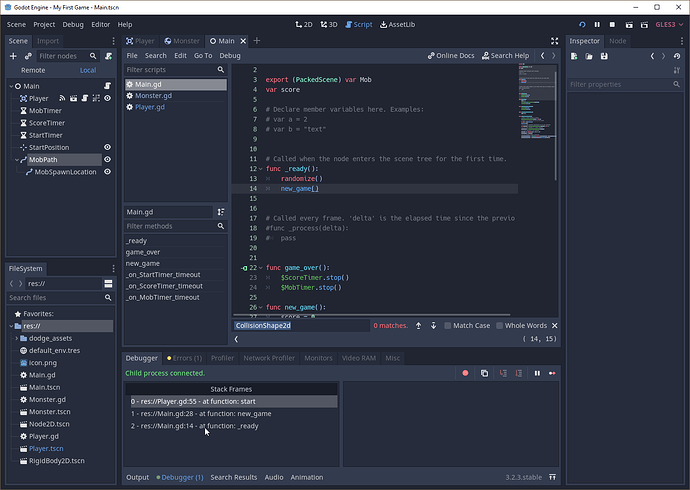| Attention | Topic was automatically imported from the old Question2Answer platform. | |
| Asked By | trinsic |
I am going through the godot tutorial “My First Game”. I am at the “Testing the scene” section.
In this part:
Let’s also assign Main as our “Main Scene” - the one that runs automatically when the game launches. Press the “Play” button and select Main.tscn when prompted.
I click on the play button at the upper right corner, while the Main Scene was selected, and it never gave me a prompt to select the main.tscn file. The scene just played and now I am seeing a grey screen and I cant test the game. The godot engine output window throws an error “ERROR: Node not found: CollisionShape2d.” but no errors in the output on the editor window. Screenshot below:
Any ideas to debug this problem? Thank you in advance for your help.