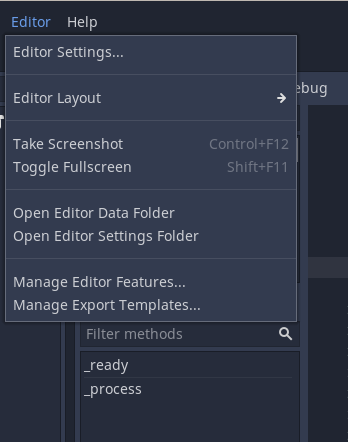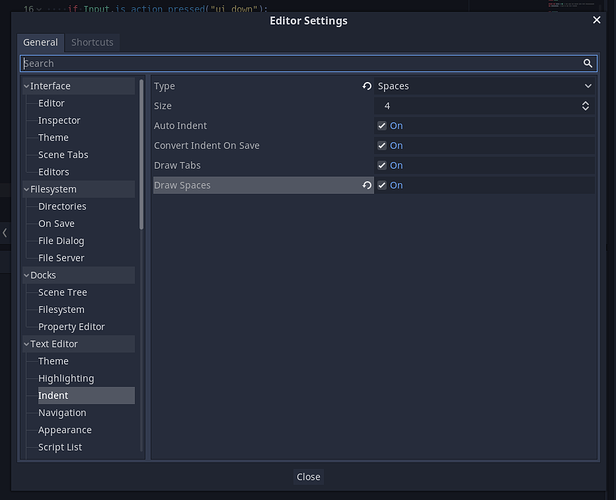| Attention | Topic was automatically imported from the old Question2Answer platform. | |
| Asked By | fcole90 |
I’m new to Godot, but I’m having some issues finding the settings of the built-in text editor. In particular, I’m trying to change the current behaviour, which is that 4 whitespaces get converted into 1 tab whenever one saves. I would actually like to:
- Have eventually the opposite conversion, so saving converts tabs into spaces;
- Have an indentation setting that allowed me to set n (e.g. 4) whitespaces as indentation and then that pressing TAB actually inserts such n spaces instead of a
\t.
Does exist anything like that?
Do I need to open an issue on GH to propose that?
P.S. I think this is a standard of modern code editors, including VS Code and PyCharm
If you’ve figured out the solution to your problem, then reply to your question with the answer.
Ertain | 2021-05-30 23:30
Comment Deleted
fcole90 | 2021-05-31 06:41