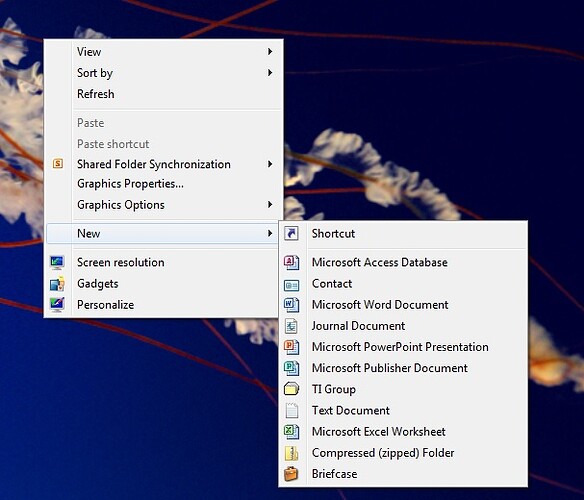| Attention | Topic was automatically imported from the old Question2Answer platform. | |
| Asked By | Emperor |
I am new to Gamedev. I choose Godot as my game engine. Whenever I try to create a new project in Godot an alert message pops up saying 'Couldn’t create folder". `
Also many error messages come:
Godot Engine v3.3.stable.official - https://godotengine.org
OpenGL ES 3.0 Renderer: Intel(R) HD Graphics 5500
OpenGL ES Batching: ON
ERROR: create: Cannot create data directory!
At: editor/editor_settings.cpp:900
ERROR: save: Cannot save EditorSettings config, no valid path
At: editor/editor_settings.cpp:1107
Also the create folder option is missing in my computer:
Anyone please help me. I am eager to create my first project in Godot
`
Try pressing ctrl + shift + n to create a new folder. If that works it’s a registry issue. Alternatively try to turn off controlled folder access:
- Press Windows key + I together to Open settings
- Go to Update & Security > Windows Security > Virus & Threat
Protection - Click On Manage Settings Under Virus & Threat protection settings.
- Click On Manage Controlled folder access Turn Controlled folder
access Off.
If you are unable to do that it is a permissions issue. If it is your own computer you’ll need to sign into the administer account and you should be able to create new folders. Otherwise you’ll need to ask the person that gave you the computer to grant you the permission to create new folders.
timothybrentwood | 2021-04-28 16:32