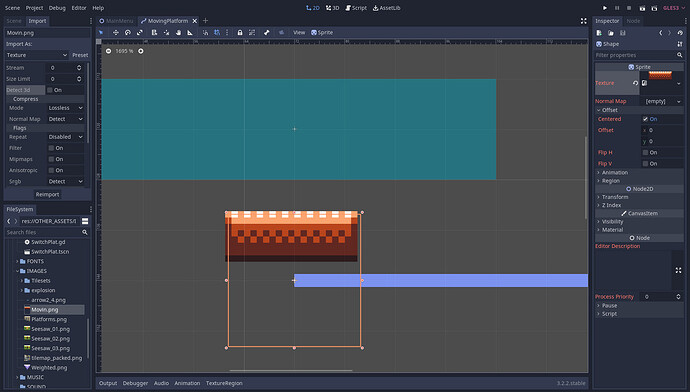| Attention | Topic was automatically imported from the old Question2Answer platform. | |
| Asked By | WinterStep |
In my current project, all of my imported images are off by one pixel to the upper left, and I don’t know how to fix it. It literally started hours ago, and I can’t make precise collision shapes since they’re symmetrical.
This happens any time I change the texture of a sprite by dropping it into the texture variable, or adding it directly.
Image Import settings are pretty much described in the picture.
These new images (before 2021-04-26) are the only ones it happens to. I don’t think my settings changed and this was the only editing I was doing at the time.
EDIT: Okay, so all of my images except a few (default icon, large tileset) seem to be out of bounds of the select in one or two directions by one pixel. It seems to be random, with some being left-shifted, down-shifted, or like the first example. This even applies to
SpriteFrames, so AnimatedSprite is also changed.
EDIT2: It only affects smaller sprites, like 21x21, which were the majority of my sprites. I’m going to try to upload my sprites as 64x64 to see if I can use it as a workaround. Still haven’t found the cause.
My guess is that it’s related to either the settings of the node, or the import settings.
Ertain | 2021-04-27 07:19