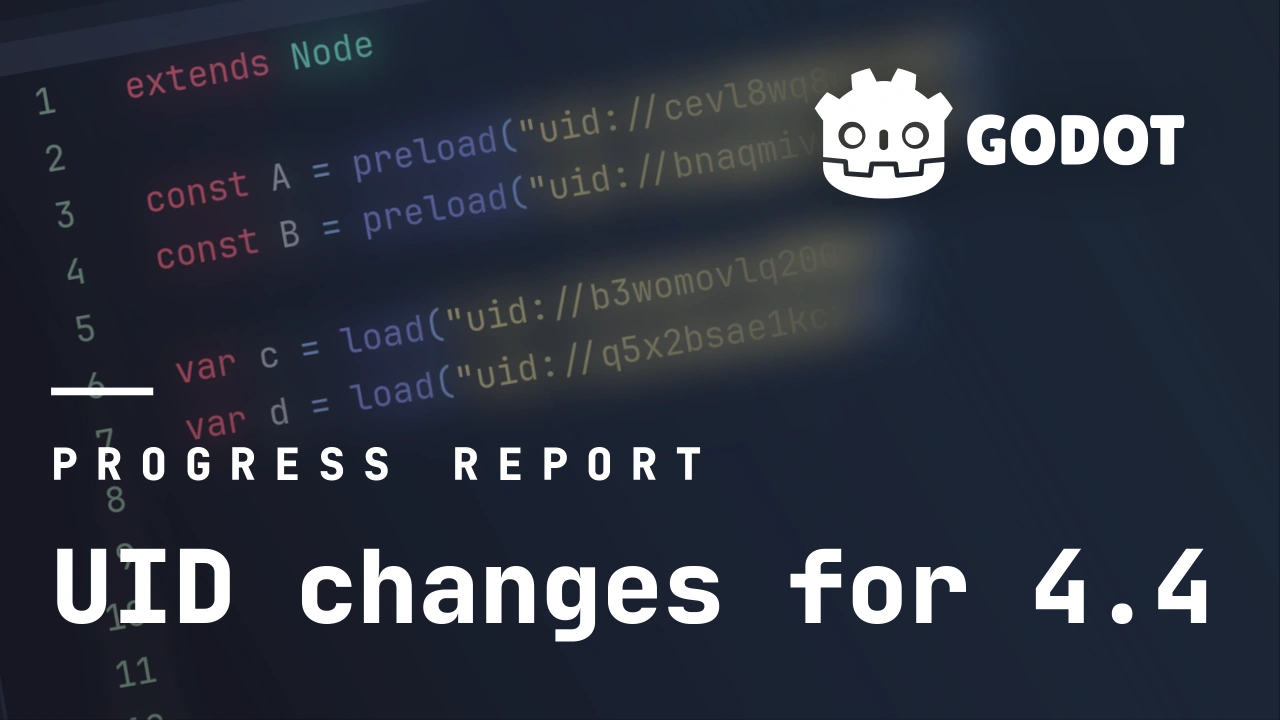Why use UIDs in Godot?
Until Godot 4.0, the engine exclusively relied on file paths to refer to scenes, scripts and other resources. While this means references in scenes and scripts use human-readable paths, these paths will break if files are moved to a different location in the project (regardless of whether the move was done using the FileSystem dock or outside Godot). This is especially problematic for large projects where filesystem organization often changes regularly.
Since Godot 3.x, the editor already updates path references if files are moved within the FileSystem dock. This works more or less, but has drawbacks: the process is slow in large projects (as files need to be scanned and modified), file paths in scripts are left unchanged, and a single file move can result in a large amount of modified files in commits. It’s also not fully reliable, and veteran Godot users probably remember various situations where moving a file seemingly corrupted a scene or resource.
Additionally, it is common for users to move these files outside Godot (e.g. using the OS file manager, an IDE or the command line). If the editor is not open, it has no way to know the change happened. Even if the editor is open, when working with version control, files may change or be moved and the editor has no way to know where files have gone, resulting in all sorts of errors.
With the aim of making Godot better suited for large projects and significantly more resilient to external filesystem changes, ensuring this is a fully supported workflow has become a priority. External file manager programs often have more features than Godot’s own FileSystem dock, making them more convenient for many use cases. This means we need an approach that can reliably track files being moved, even if the Godot editor isn’t open.
Partial “Unique IDentifier” (UID) support was therefore introduced in Godot 4.0, which made it possible for users to safely move files outside Godot if they have UID support implemented. The editor will automatically store resource references as UIDs, with the path still being stored alongside for displaying in the editor UI (and as a fallback if the UID reference becomes invalid). However, UID support wasn’t completely finished by the time Godot 4.0 released, which means many file types didn’t benefit from the UID system entirely (if at all).
Limitations of UIDs before Godot 4.4
Each imported resource in Godot has a .import file, which allows for storing a UID. Additionally, Godot’s own scene and resource file formats store a UID in their header. However, scripts and shaders are not imported resources and they are “plain text” formats, without any Godot-specific information stored within. In practice, this meant that UIDs could be used for scenes and most resources, but not scripts and shaders. The UID implementation was therefore not covering every resource type Godot support (scripts and shaders are resources too).
Moreover, the editor support for making use of UIDs and relying primarily on them was lacking, so UIDs didn’t yet fulfill their promise of enabling seamless refactoring of project files.
What’s changing with UIDs in Godot 4.4
To resolve the issue of scripts and shaders not being able to benefit from the UID system, dedicated UID files are being introduced in Godot 4.4. These files are automatically generated by Godot when saving a script or shader and are placed besides the source file with the .uid extension as a suffix. For example, if you have some_file.gd and some_file.shader, Godot will generate the files some_file.gd.uid and some_file.shader.uid. This avoids conflicts in case a script and shader file have the same name (but a different extension) within the same folder.
This now means you can use UID references in your own scripts if you wish. While using file paths is still the primary approach for now, using UIDs means that the paths to other referenced resources can safely change without breaking the script, even if the files are moved outside Godot.
extends Node
# These references point to the same Script resource.
# `other_script.gd` contains a `static func greet()` that prints some text.
var other_script = preload("res://other_script.gd")
# TIP: You can copy any resource's UID from the FileSystem dock's context menu.
var other_script_uid = preload("uid://fkjlqx8er2sg")
func _ready():
other_script.greet()
other_script_uid.greet()
Thanks to GH-100803, you can see the underlying res:// path and resource type when hovering the uid:// path with the mouse in the script editor. (This feature also works when hovering res:// paths, so it is not exclusive to uid:// paths.)
What should I change in my project or workflow?
The most important step is to make sure .uid files are committed to version control. In other words, *.uid should not be added to .gitignore.
Secondly, when you move a script or shader outside Godot, you should also move the .uid file along with it. When you remove a script or shader outside Godot, you should also remove the .uid file, although this is less important – not removing the .uid file won’t break anything.
Moving files externally will produce warnings when opening scenes referencing said files. You need to re-save all depending scenes to remove warnings.
After upgrading the project to 4.4, you should re-save all scenes and resources to add any missing UID references. The editor will add them automatically as you save scenes/resources for the first time with 4.4, but it’s better to do it all at once to avoid random diffs appearing in version control later on.
Frequently asked questions
Why not use another approach to track file references like checksums?
Godot already keeps track of checksums in .import files. This is used to detect whether the file has actually changed, and can therefore reimport the file if it has changed while Godot wasn’t open.
Unfortunately, checksums are the wrong tool for the job to keep track of unique file references. If you have two files with the exact same content, they would have the same checksum, but these files are still separately referenced by other scenes or resources in the project (with the expectation that these remain separate). If we relied on the file’s checksum to determine file references, then the references would break once the file contents change.
There could still be value to computing a checksum and storing it in .uid files, so that Godot can automatically move the UID file if the source file was moved without its UID file. This is something that should be tackled separately though, as this approach comes with its downsides too.
Why not use replace .import files with .meta files and use them for all resources that have a UID?
While Godot must import many resource types before they can be used in a project, not all types actually need to be imported to be used. Resources that don’t need to be imported to be used don’t have properties that you could set on import, as they are directly loaded by Godot with no remapping system in place. Instead, everything about the file is inferred from the file itself. This approach makes more sense for files that you expect to be able to copy-paste around (or even copy directly from websites), while making sure the file remains functional without needing a separate metadata file. It’s a common workflow from users to copy scripts or shaders from websites such as Godot Shaders after all.
The main examples of resources that don’t need to be imported are scripts and shaders, hence the dedicated .uid files.
It has been suggested that we could still use .meta files for scripts and shaders, and use them to store more information than just UIDs, such as user-defined metadata. For the time being we prefer to focus on the problem at hand (the need of UIDs for better refactoring possibility) and not future-proof things. If we ever change our mind, it would be easy enough to migrate information from .uid files to whichever new container we decide to use.
Why not use a single centralized file to store all the project’s UIDs?
Many other programs use a centralized database to store UIDs for all files in the project. While this approach makes for a leaner filesystem, it also has several downsides:
- With a centralized file for all UIDs, the purpose of being able to move scripts or shaders outside of Godot would not be fulfilled. When moving a script outside of Godot, the centralized UID mapping would not be updated, and thus it would lose the connection between the previous path and its UID. For this use case to be supported, the UID needs to be close to the file being moved - either alongside it in a
.uidor.importfile, or embedded in it (e.g. for.tscnor.tresfiles). - This file would be subject to frequent merge conflicts in version control systems. For example, if you have two branches that add or edit different scripts/shaders, they would each add their own lines to the UID database file. Both of these branches would add these lines at the same location in the file (probably at the end). However, once you try to merge those two branches together, your version control system wouldn’t be able to know what to keep automatically. This is where a merge conflict occurs.
- In contrast, using separate files ensures merge conflicts don’t happen quite as often. If conflicts do arise, they can be resolved by just including the file (or removing it if the source file has also been removed).
- Centralizing UID information is problematic for add-ons. For example, if a developer refactors their addon and moves files around, then someone downloads the new version of their addon into an existing project of theirs, references to files in the addon in their project get updated automatically. If UIDs are stored in a centralized fashion, there wouldn’t be a way to do this as the addon’s UIDs wouldn’t be stored in the addon. This would result in UID references breaking.
While using separate UID files is not perfect by any means, we felt it was a better compromise for Godot’s design and to ensure version control remains as seamless as possible.
Why not embed the UID directly in the scripts as a comment or annotation?
We evaluated it, but we saw a lot of pushback against having this kind of magic string injected as a comment or annotation in all script files, as testers found it to be quite disruptive.
On the technical side, there are also implementation hurdles. All scripting languages supported by Godot (including community bindings via GDExtension) would need to implement this kind of magic comment or annotation (if they have such a concept) with an appropriate syntax. The Godot editor would need to know how to extract these UIDs from all types of scripts in an efficient manner (without having to parse it).
Additionally, external IDEs and tools may not play nice with such Godot-specific comments or annotations in various scripting languages, and if Godot-specific plugins want to implement UID support, they would also need to manually implement how to extract the UIDs from the scripts in an efficient manner (as opposed to just reading a file with a predictable name).
Finally, it’s not only scripts and shaders that need UIDs, but all resources. While most other builtin resource types can store UID information as described above, this system is also relevant for custom resource formats that users can implement. Having .uid files generated for such resources makes the system work out of the box.
What happens if I don’t commit .uid files to version control?
If you forget to commit .uid files to version control, the project will still work locally. However, as soon as you clone the project on another device, the UID references will break. Godot will still be able to resolve them if the paths haven’t changed (since paths are also saved as a fallback), but a warning will be printed for every resource where a path fallback had to be used to infer the reference. This behavior should not be relied upon intentionally, as it is possible for two resources to be swapped around without either of their paths changing. This can occur if the path of one of the resources was changed to be identical to another resource that was relocated elsewhere.
Support
Godot is a non-profit, open source game engine developed by hundreds of contributors on their free time, as well as a handful of part or full-time developers hired thanks to generous donations from the Godot community. A big thank you to everyone who has contributed their time or their financial support to the project!
If you’d like to support the project financially and help us secure our future hires, you can do so using the Godot Development Fund platform managed by Godot Foundation. There are also several alternative ways to donate which you may find more suitable.