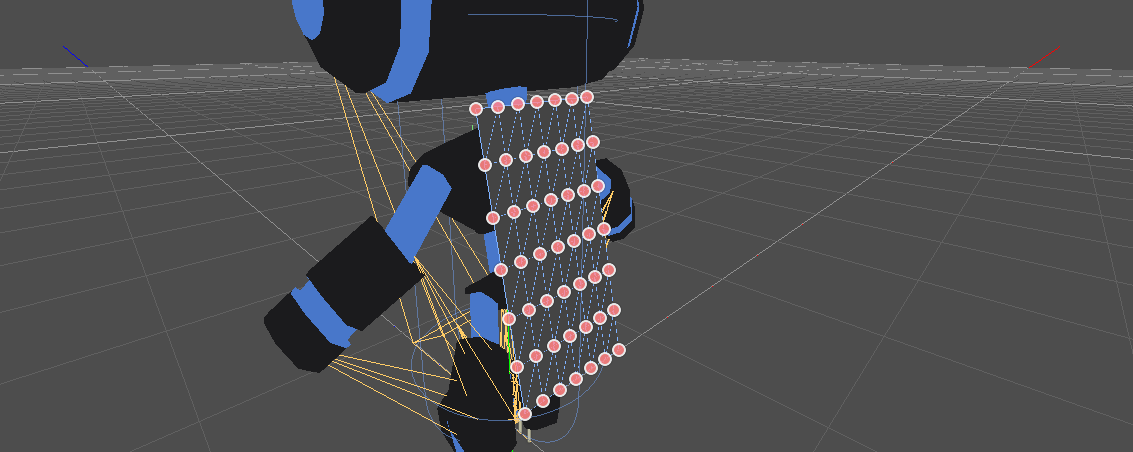Soft body support has finally arrived!
It is now possible to create cloth simulation and soft bodies by just adding a node. In the following tutorial, you will learn how to create a Soft Ball and a Cloak.
At the end you will find a video with a more advanced cloak implementation and the relevant project.
Soft Ball
To create a Soft Ball is to add a SoftBody node and add a mesh to it, in this case I used a sphere maded in Blender (I used a custom mesh because the sphere created dynamically by Godot is not completely closed, but just for a test you can use it).
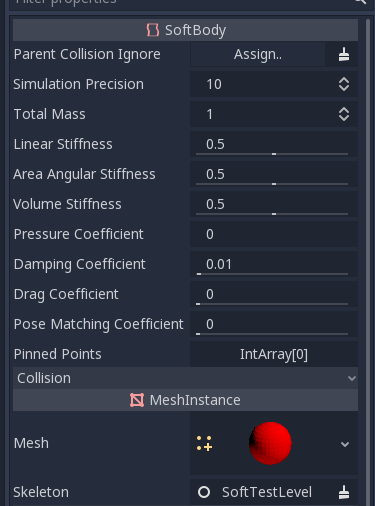
As you can see above, many parameters are supported in order to obtain the simulation results wanted.
Note 1
Be careful with some parameters, as this can lead to strange simulation results. As an example, if the shape is not completely closed and you set pressure to more than 0.
Note 2
The Simulation Precision will improve the final result, often with significant improvement (and performance cost).
Now, just click Play and enjoy your soft ball :)
Cloak
I’ve used the Platformer Demo to create this demo, that you can downoload by clicking here, or from the Godot Asset Library.
First, open the “Player” scene, add a SoftBody node and assign to it a PlaneMesh.
Now open the PlaneMesh properties and set the size(x: 0.5 y: 1) then set Subdivide Width and Subdivide Dept to 5, get back to SoftBody and adjust its position. You should end with something like this:
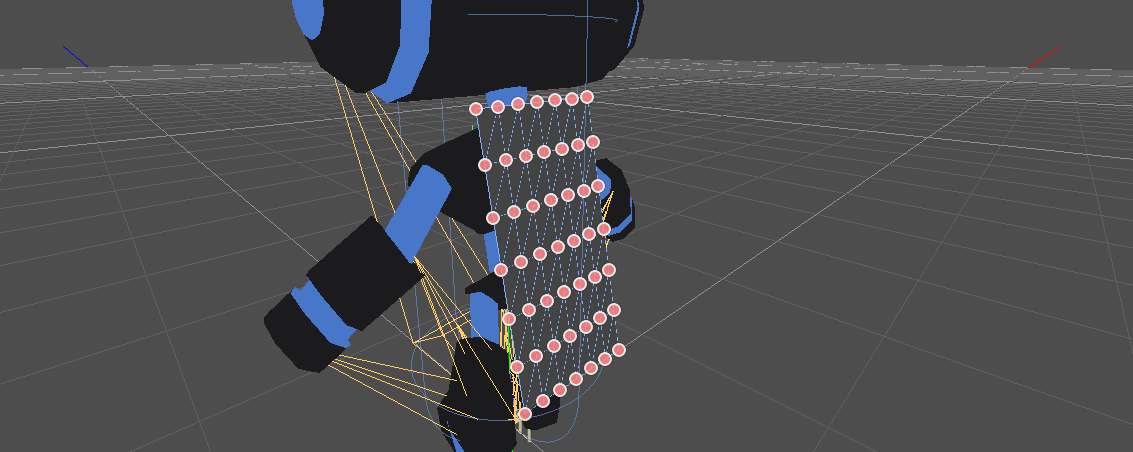
Subdivide will generate a more tessellated mesh and it will make simulation better.
The next step to do is attach the cloak directly to the character skeleton, to do it first add a BoneAttachment under the skeleton node and select the Neck bone.
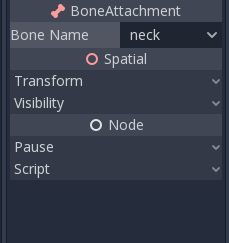
Select the SoftBody node in the tree and click the upper vertices:
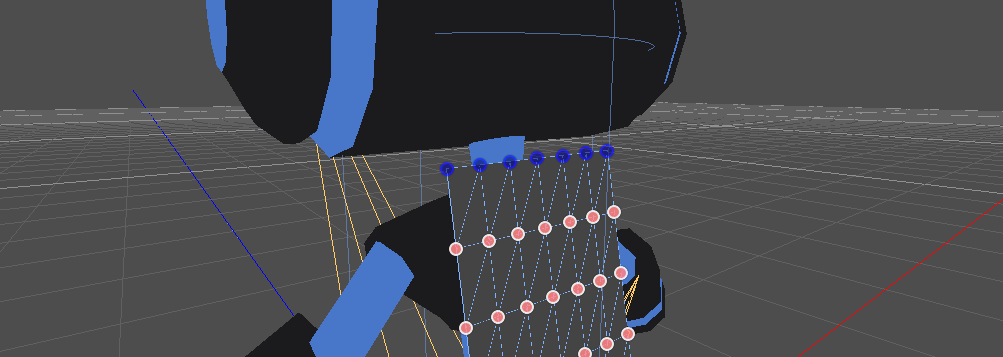
This action will create 7 pinned points, now go in the SoftBody properties under Attachments you find pinned points and for each of them put the NeckBoneAttachment in the SpatialAttachment, as belowe.
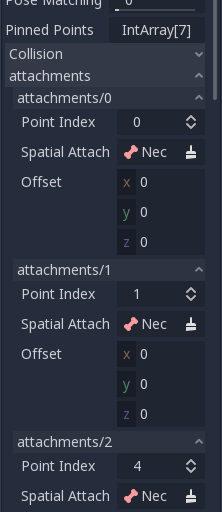
Almost done, just add the Player Kinematic Body to parent collision ignore of SoftBody to avoid clipping:
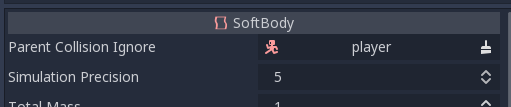
Hit Play and (if it all went right) you will obtain the following result:

Extra
I’ve prepared another cloak example in order to show the results that can be achieved with a bit more work! You can see it in action or download the project!
That’s it enjoy your first SoftBody Cloak :) and don’t forget to become a Patron if you like Godot and you want us to keep improving it! Godooooooooooooot!!