Over the course of the last 3 months 295 contributors submitted more than 1300 improvements for the Godot 4.2 release!
Among these changes are both necessary bugfixes and exciting new features, turning Godot 4 into an even better and more polished tool for you to realize your game and app ideas. There are many more improvements to come, but for now we draw the line here and turn our efforts towards stabilizing the engine so it can be released officially at the start of November.
This means, it’s beta testing time, and you are invited to offer your hand in squashing bugs and identifying usability issues. Help us make sure that in Godot 4.2 there are no crashes or unexpected regressions, and that performance is no worse (but preferably better) than before. Godot is developed by its community, and it’s thanks to people like you we can be sure in the quality of our collective work!
Please, consider supporting the project financially, if you are able. Godot is maintained by the efforts of volunteers and your donations go towards sponsoring their work and ensuring they can dedicate their undivided attention to the needs of the project.
Jump to the Downloads section, and give it a spin right now, or continue reading to learn more about improvements in this release. You can also try the Web editor or the Android editor for this release. If you are interested in the latter, please request to join our testing group to get access to pre-release builds.
The illustration picture in this article is taken from the Lush Jungle, a Godot 4 demo scene created by Wrobot. You can look at their beautiful jungle vistas in this showcase video, or try the demo for yourself by downloading it from itch.io. And consider following Wrobot on social networks (Twitter, Mastodon) to make sure you don’t miss any of their future work!
Highlights
In the sections below we will cover some of the most impactful changes that come to Godot 4.2 compared to 4.1. If you are interested in improvements done since the previous snapshot, 4.2-dev6, please refer to the interactive changelog, which contains links to relevant commits and PRs for this and every other release.
This release is built from commit b1371806a (see README).
- Breaking changes
- Core and systems
- 2D and 3D features
- Editor and usability
- GDExtension
- GUI and theming
- Import and asset pipeline
- Input
- Multiplayer and networking
- Porting and platforms
- Rendering, particles, and shaders
- Scripting
- XR
Breaking changes
- The new
AnimationMixernode is added as an intermediate class forAnimationPlayerandAnimationTree(GH-80813). GraphEditandGraphNodenodes are reworked with multiple renames, temporary removal of comment nodes, and introduction ofGraphElement(GH-79307, GH-79308, GH-79311, GH-81582).- An optimization that required splitting raster barriers into vertex and fragment components changes relevant enumerations (GH-77420). It’s unlikely that this affects your project, unless you rely on specific numeric values and store them somewhere.
- Several changes in the GLTF importer can lead to nodes in imported scenes having slightly different names, compared to Godot 4.1 and before. We are looking for a way to preserve compatibility for existing assets and should introduce it in later beta releases.
- Renaming an audio bus no longer emits the
bus_layout_changedsignal inAudioServer; use the newbus_renamedsignal (GH-81641). - Default base part of the Android package name was changed from
org.godotenginetocom.example(GH-80761).
Core and systems
Following the big changes to resource loading and multithreading done in Godot 4.1, the core team is more focused on stability this time around.
This includes addressing design limitations when changing scenes or renaming nodes during ready, which led to crashes (GH-78988, GH-78706), as well as various problems related to renaming and moving files around (GH-80503, GH-81657). The latter could also lead to corruption of scene files, which should no longer occur. Also, some cases of sporadic changing of resources IDs in scenes (GH-65011) have been solved. There is still room for improvement, but this already makes 4.2 way more version control friendly.
These issues were fixed thanks to submissions from veteran contributors, such as Pedro J. Estébanez, RedworkDE, and Rindbee, as well as project newcomers who only started contributing recently, OXTyler and Jordyfel.
Sometimes a small mistake can result in major and unexpected differences in behavior. Such is the case with this bug that was spotted and fixed by the project’s bugsquad powerhouse AThousandShips (GH-81037). This issue caused abnormal memory usage and performance issues in seemingly trivial use cases. If you are using a lot of plain Godot objects, you should see a noticeable decrease in memory usage in 4.2.
Smaller but notable feature additions have made their way into the release as well. You can now load OGG files at runtime, from a buffer or from a file path (GH-78084 by K. S. Ernest Lee). Same goes for SVG files, which can be loaded from a binary buffer or a string (GH-78248 by Felipe Augusto Marques).
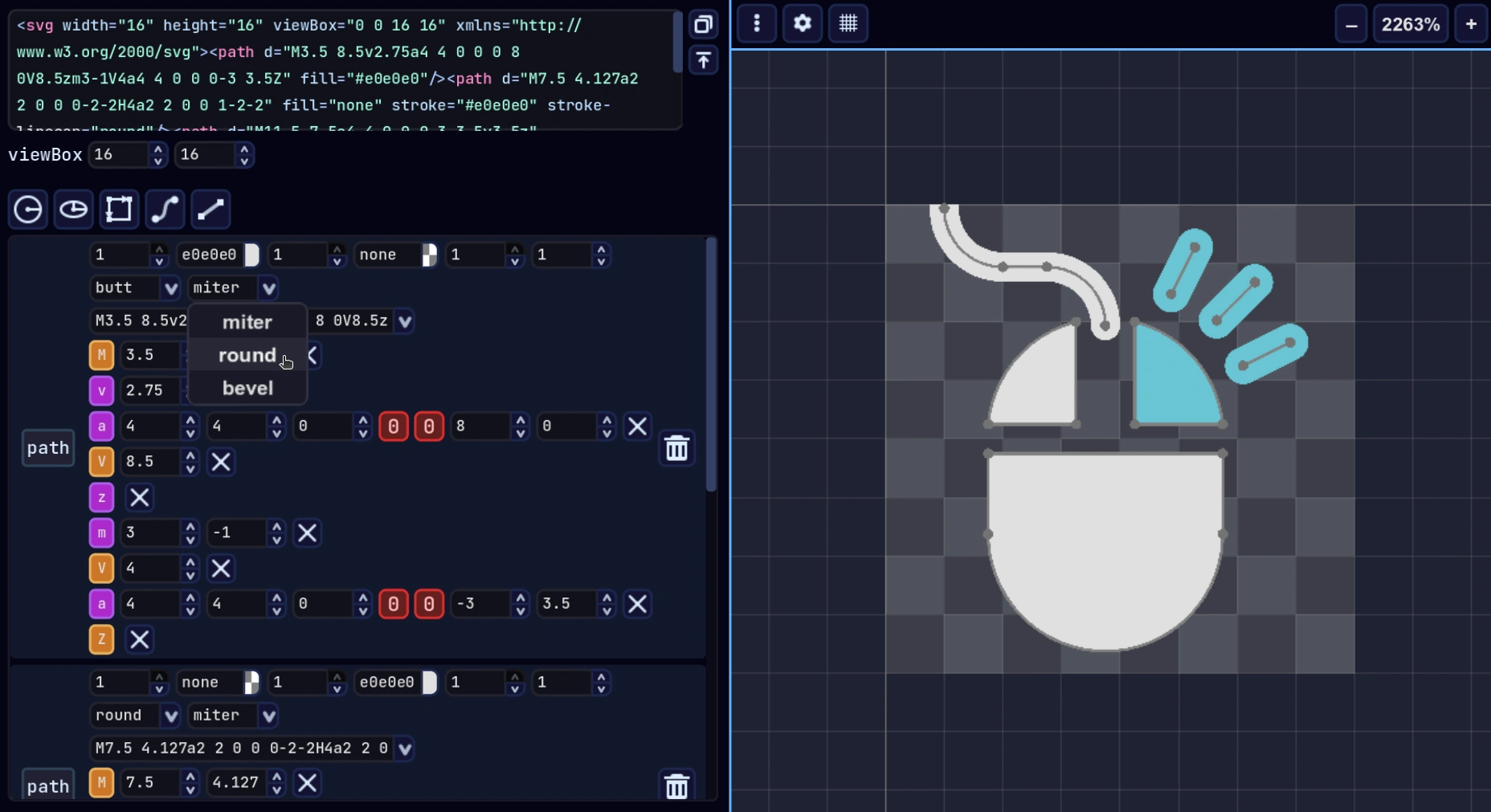
GodSVG is an SVG editor app made with Godot 4 by MewPurPur.
2D and 3D features
Godot is a general purpose game engine, and features a variety of components aimed at helping you develop both 2D and 3D games. While not necessarily core, they are an integral part of the engine and thus get love and attention all the same in every release.
If you are developing 2D games, two new features deserve your attention. First of all, Riteo took a break from working on Wayland support (coming soon!) and implemented forced integer scaling (GH-75784). Enabled with a project setting, integer scaling ensures that no matter the aspect ratio you get a square pixel grid without distortions. Another useful tool under your belt is the new closed property for Line2D nodes, which allows you to draw enclosed lines with uninterrupted visuals (GH-79182 by MewPurPur).
For projects that require precise normals from contact points of raycasts, the ability to get barycentric coordinates is going to be invaluable (GH-71233). Whether you want to make an F-Zero-like game, or implement gravity-defying walks on walls, you can thank PrecisionRender for this new feature. And to help you handle rotation and angles correctly there are now two new global methods, rotate_toward and angle_difference, courtesy of etti (GH-80225).
Animations
The animation team is hard at work improving robustness of the animation system, and their biggest contribution to this release by far is an internal rework of both AnimationPlayer and AnimationTree, unifying parts of their implementation under the new AnimationMixer node (GH-80813). This change allows them to address a large number of issues and discrepancies between the two nodes. And I think Tokage has snuck in a couple of features as well, like the new deterministic blending option!
Navigation
Exciting additions have been cooking in the navigation system of the engine by Godot’s resident navigation maintainer smix8. At the top of the list is navigation mesh baking for 2D, bringing it to parity with 3D navigation (GH-80796). It is capable of handling physics bodies, mesh instances, plain polygons, and, of course, tilemaps (GH-82465, see this for more details).
On top of that, both 2D and 3D navigation servers now support multi-threading when baking the navigation mesh (GH-79972), removing stutters and bringing performance to a whole new level.
Tilemaps
One of the areas that receives most feedback is the tiles/tilemap system and editor. And so improvements to them in Godot 4.2 are plentiful, targeting both usability and performance.
Let’s start with Gilles Roudière who has laid a lot of ground work for future improvements with an internal refactoring (GH-78328) earlier this year. This has been followed by two major performance optimizations, cutting down update times multiple times over — thanks to smart tile grouping using quadrants (GH-81070) and a Y-sorting upgrade (GH-73813), as well as other optimizations.
Impressive as that is, it might just be overshadowed by the sheer number of usability improvements to the creation and utilization of tilemaps contributed by Tomasz Chabora. Probably the most notable addition in this release is the new tool which allows you to flip and rotate any tile or tile pattern when placing them in the world (GH-80144). And the list continues with improvements to scene tiles, polygon editing, various hints and tips that direct users, and so on and so forth (GH-77986, GH-79285, GH-79512, GH-79676, GH-79899, GH-79904, GH-80754, …).
A dedicated shoutout to Rakka Rage who has been fixing up the tilemap editor since Godot 4.1, and Thiago Lages de Alencar who fixed their first bug in this release. They are among many more people making the engine better one contribution at a time (GH-77316, GH-79678, GH-80943, GH-80968).
Editor and usability
With every Godot release there are a few hundred changes aimed at improving the user experience and fixing usability issues, changing editor tools to better suit most common needs and to get in the way as little as possible.
With many changes to cover, it’s hard to pick the most impactful ones, because it’s the sum of all the work that ensures you are happy to open the editor every day. The next few subsections try their best to highlight in broad strokes all the amazing work being done on the editor.
But before we go into more specific changes in various editor areas, an honorable mention goes to MewPurPur who has been tirelessly working on adding missing icons and optimizing existing ones (GH-78858, GH-78903, GH-79431, GH-80102, GH-80103, GH-80113, GH-80129, and many more).
Code editor
We start with the code editor, which now supports code regions (for GDScript). Code regions allow you to break up scripts into named blocks, foldable and easy to navigate, without it affecting the flow of the program (GH-74843 by Jean-Michel Bernard). The logic behind commenting out parts of your code also becomes more predictable with improvements to the toggle comments behavior by Michał Iwańczuk (GH-44557).
3D viewport and tools
In Godot 4.0 Ryan Roden-Corrent added convenient hotkeys to the 3D viewport which any Blender user would find familiar. Blender-style transforms (i.e. using G, R, or S for translation, rotation, and scale) are now improved with support for numeric inputs for each operation, and mouse wrapping (GH-58389, GH-59467). Note that hotkeys for these operations are not bound by default and need to be configured in the editor settings.
If you rely more on on-screen gizmos, you will love this next feature developed by Tomasz Chabora. As you probably know, box collision shapes are defined as a center point and symmetrical extents, which has long limited how they can be edited. But no longer, as each side can now be extended individually within the editor viewport (GH-71092).
While in the 3D viewport, you may notice that it contains less clutter as some auxiliary visual information is only displayed for selected objects (GH-75303). At the same time elements like decals and fog volumes now have extra indicators which make them easier to select via the viewport (GH-81554). Both of these changes were submitted by Hugo Locurcio.
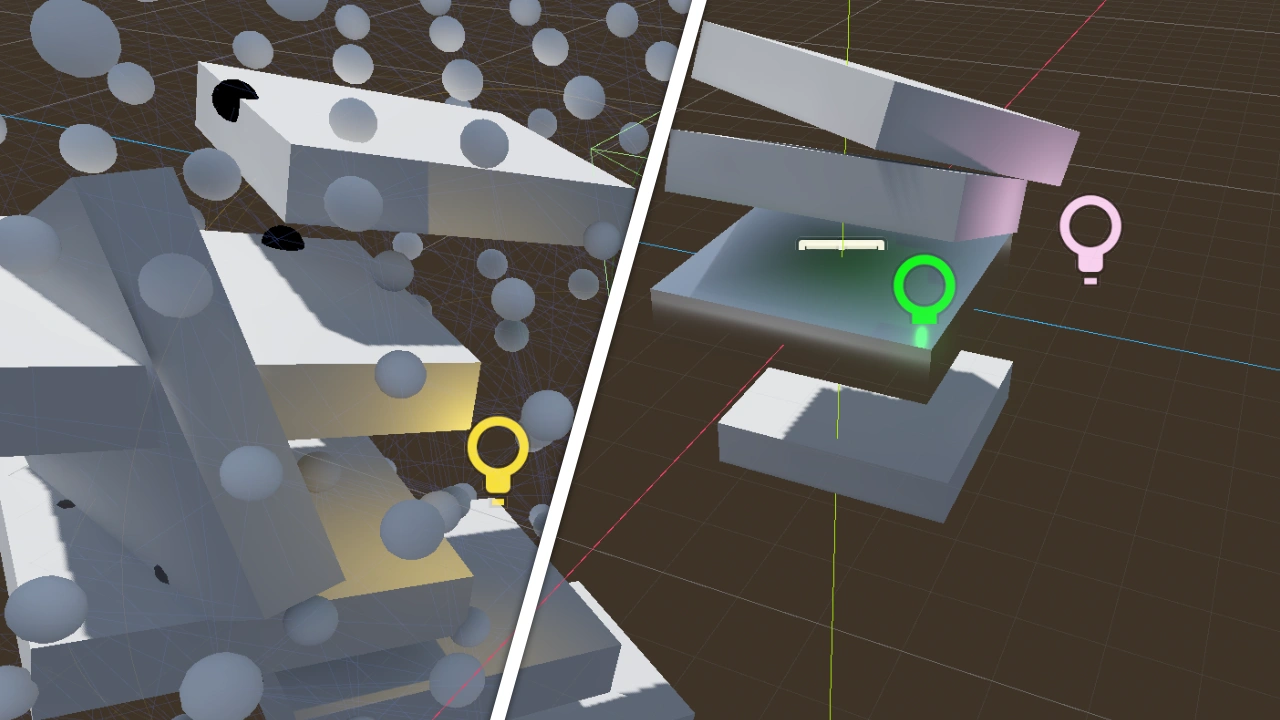
Docks and resource editors
A lot of love was poured into the inspector and signal docks by Danil Alexeev, with improvements to context menus and on-hover documentation for types and their properties (GH-80411, GH-81092, GH-81221). Property descriptions are also now available in the theme editor (GH-81284 by Michael Alexsander). The filesystem dock didn’t want to feel left behind, so it received a highly requested organizational feature. You can now assign colors to various folders to help you navigate your project more intuitively, thanks to Lucian (GH-80440).
Back to the inspector, a couple of its existing features received an update. When making resources unique you now have fine-grained control over which sub-resources should follow suit, and which should be left as is (GH-77855 by Tomasz Chabora). MewPurPur does more than icons, and for Godot 4.2 they looked into making the Gradient resource editor more intuitive, adding snapping and improving the UI (GH-71915).
To close things off, myself, Yuri Sizov, has worked out several annoyances and issues in the texture region editor, making sure it works consistently with all supported resources, such as styleboxes and atlases (GH-80435).
Asset library
A couple of useful changes made their way into the AssetLib tab. Now, as you install an addon or an asset, be it from a file or from the search results, you can specify a different installation folder and also choose to skip the root folder in the asset archive typically generated by GitHub (GH-81358, GH-81620 by Yuri Sizov).
The search results themselves have been improved, solving a problem with overflowing content and adjusting navigation buttons (GH-80555 by Dalton Lang).
Project manager
The project manager is the first thing that users see when they begin their Godot journey, and as such it is both in a constant need to be improved and must be treated with care. As a result of that dilemma, the work submitted by starry-abyss two years ago only now becomes available with the upcoming release of Godot 4.2.
They’ve looked into the UX of the project manager and decided to improve the general arrangement of key controls, as well as the project import workflow (GH-50674, GH-51478). Make sure to give us your feedback on these changes!
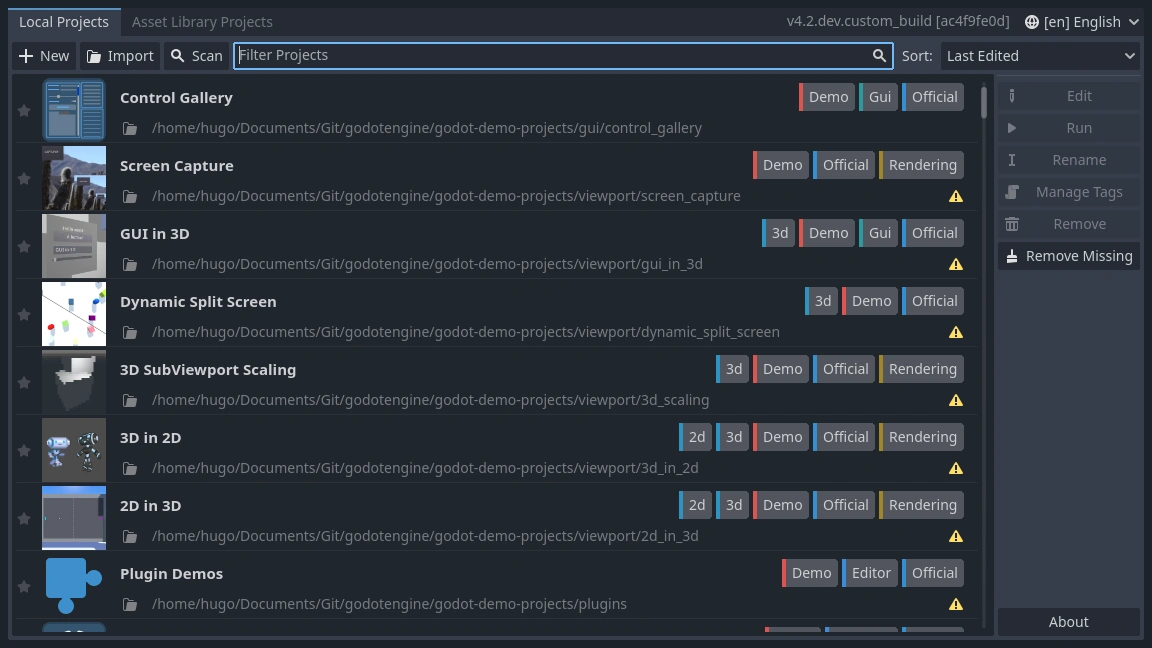
Editor plugins
In more technical news, the editor-specific scripting API, relevant for plugins and tool scripts, has seen a few changes.
A lot of editor functionality is exposed, directly or indirectly, via the EditorInterface class. It exists as a single instance, however in previous versions of Godot accessing it involved getting a reference through EditorPlugin or EditorScript. In case of tool scripts this meant using hacks creating useless instances of either class just to get the access. Now, EditorInterface is a singleton, available only in the editor (GH-75694 by Yuri Sizov).
And on that singleton there are now handy methods to get a direct reference to 2D and 3D viewports, thanks to a contribution from Cory Petkovsek (GH-68696).
Finally, editor plugins can now trigger the warning dialog, prompting the user about unsaved changes when closing the editor (GH-67503 by Tomasz Chabora).
GDExtension
One of the more powerful Godot features is the GDExtension system, providing a framework for low-level engine extensions which don’t require being bundled with the engine. This serves multiple purposes, from basic extended functionality and integration with third-party libraries, to introduction of additional scripting languages or physics backends. Basically extensions are supposed to do everything that engine modules can, but can be compiled and distributed independently.
As such, with every release one of the goals of the GDExtension team is to work on better parity between extensions and modules, and Godot 4.2 is not an exception. Notable improvements include unexposed class registration by Daylily-Zeleen (GH-70329), custom Callable support by Mai Lavelle (GH-79005), indexed properties by Mikael Hermansson (GH-79763), and advanced registered property management with validate_property() by David Snopek (GH-81261, GH-81515).
This release also contains a major and long-awaited improvement to the development workflow of extensions. After some initial work by George Marques (GH-80188), David Snopek was able to implement in-editor hot reloading (GH-80284)! Where previously an editor restart was required to pick up on the changes in a GDExtension library, updates can now be handled on the fly. This change also makes C++ scripting with extensions a more viable tool.
In other big news, dynamic libraries can now be loaded on the Web platform, which means GDExtensions can be used with web exports (GH-82633). There are still a few quirks, but there’s good work being made on debugging and solving them, so you can expect this feature to gain stability in future betas. Thanks to Fabio Alessandrelli for his outstanding work!
As a closing treat, which should be most interesting to developers creating scripting languages using extensions, the API dump can now optionally include complete class reference documentation (GH-82331 by Ricardo Buring).
GUI and theming
The first set of notable UI system changes focuses on… well, on focus management. Thanks to a contribution by DrRevert, individual tabs of TabBar/TabContainer can now receive focus, including keyboard navigation and dedicated styling (GH-79104). Speaking of navigation, a new method available for all Control nodes allows you to find the next valid focus neighbor in any direction, which is useful when implementing custom traversal logic (GH-76027 by AThousandShips).
Next up is the big rework of graph-building nodes. Marked as experimental starting with Godot 4.0, GraphEdit and GraphNode have been cleaned up and reorganized, splitting node functionality into several different types. This allows developers to define completely custom graph nodes without most of the predefined behavior. This rework also made the title bar of each graph node more customizable, while temporarily removing comment nodes which need a little bit more time in the oven.
The rework has been carried by Hendrik Brucker throughout a series of pull requests (GH-79307, GH-79308, GH-79311) with a bit of help from myself, Yuri Sizov. I also made further changes to make the toolbar of the main GraphEdit node more customizable (GH-81582). We want to make sure that all feedback from GraphEdit users is accounted for, and for this reason the node will remain marked as experimental for the time being.
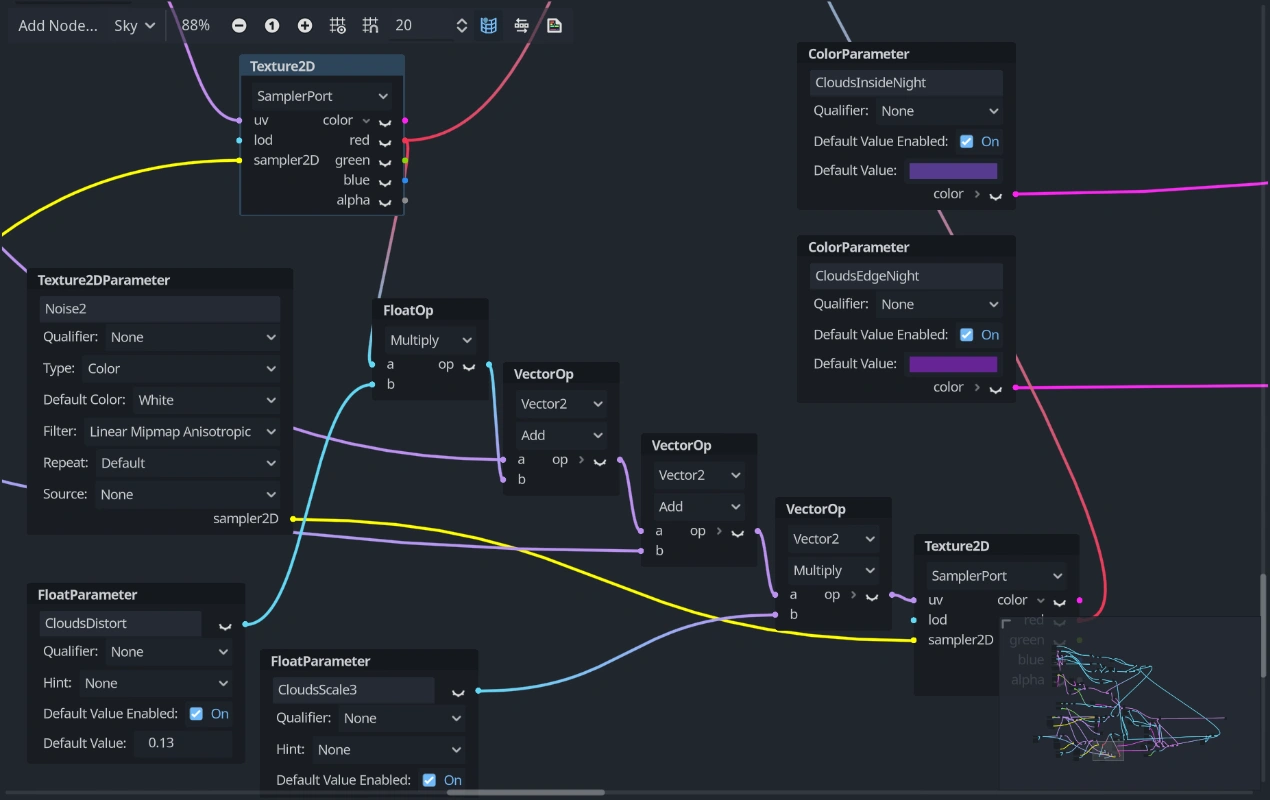
A visual shader displayed with the updated GraphEdit node. Shader by Minions Art.
The VideoStreamPlayer node has received new properties which enable seamless looping (GH-77857, GH-77858 by kinami-imai). And the RichTextLabel node sees improvements to image handling, including quick refreshes without reshaping the text, padding, proportional sizing, and tooltips (GH-80410 by Pāvels Nadtočajevs).
On the theming side of things Tomasz Chabora provided a fix for the theme editor collapsing when editing its inner resources (GH-81523). This release also contains a number of internal changes paving the road for future improvements related to styling of custom controls. One of the changes brought by these improvements that users can already appreciate is the new ability to preview how your layouts look with the editor theme applied right in the 2D viewport (GH-81130 by Yuri Sizov). It also fixes issues with the project theme affecting the editor.
Import and asset pipeline
Godot 4.2 resolves one of the biggest hurdles in the asset importing process — the need to restart the editor whenever you change the import type (GH-78890). Previous design limitations have been resolved by Tomasz Chabora, and now import type changes are picked up on the fly with relevant scenes and resources being invalidated and updated appropriately.
Starting with version 4.0, the engine features a powerful import pipeline which allows you to granularly configure how each asset is going to be converted to Godot’s formats. This release exposes more options and preview features to the advanced import options dialog. A contribution from Yuri Rubinsky adds very handy animation playback (GH-76367) right into the preview window. Another two submissions, this time by Hannah Crawford, allow users to override physics properties of imported objects, and to configure shadow casting and visibility ranges (GH-77533, GH-78803).
GLTF is the main 3D asset format supported by Godot, and it even acts as a backbone for FBX and .blend file imports. Because of that, the import team always dedicates a lot of attention to improving our support of GLTF imports, various extensions, and fixing related bugs. One of the new supported GLTF extensions is KHR_materials_emissive_strength, which is responsible for representing Blender’s emission multiplier, among other things. Gordon MacPherson implemented it for imported assets, and wojtekpil then ensured it was also supported when exporting GLTF assets from Godot (GH-78621, GH-79421).
Exporting meshes and models from Godot is an important part of some workflows, such as blocking out level geometry in the editor and then enhancing it in modeling software. Which is why Aaron Franke spent time addressing several issues and inconsistencies in the process, as well as fixing other asset pipeline bugs (GH-79533, GH-79623, GH-79636, GH-79801).
One more notable change to the import process is the newly added KTX image format support (GH-76572). This type of image is often used for Basis Universal in GLTF. That was a pretty impressive first contribution for acazuc!
Input
A lot of work is happening behind the scenes around Viewport mouse handling. Markus Sauermann, the project’s dedicated input maintainer, spent a lot of time making sure mouse and focus events behave predictably across multiple viewports and windows (GH-67791 and many follow-ups). This is an area that is very difficult to get right, as every platform and environment has its own gimmicks and compromises. Make sure to report any issues related to mouse behavior that you find!
Godot 4.2 also attempts to resolve two major issues related to gamepads. First of all, contributor Eoin O’Neill offers a fix to the Steam Input issue which caused some gamepad events to be handled twice (GH-76045). The second issue relates to an infamous bug affecting actions with multiple input methods assigned to them, such as character movement controlled by WASD and a thumbstick/D-Pad (GH-80859, GH-81170 by Tomasz Chabora).
Multiplayer and networking
A few noteworthy improvements landed in the engine’s high-level multiplayer system. The MultiplayerSynchronizer node now supports synchronization of (sub-)resource properties, transform components, and other indexed data, without having to synchronize entire objects (GH-79479). Scene replication options have been streamlined and optimized, and the corresponding editor should now have less confusing UI (GH-81136).
This release also includes a security fix, previously disclosed in the 4.0.4 RC1 blog post. If your project uses ENetMultiplayerPeer or the low-level ENetConnection, there is a potential denial of service attack that utilizes a flaw in the ENet library. We strongly recommend updating to versions 4.0.4, 4.1.2, and 4.2 (once it is released as stable). Thanks to Facundo Fernández for reporting this vulnerability. A patch has been submitted to the upstream ENet repository as well.
These multiplayer changes were contributed by Godot’s networking and Web platform maintainer Fabio Alessandrelli.
Porting and platforms
Godot prides itself on first-class support when it comes to porting, including all mainstream desktop platforms, mobile platforms (with some exciting news coming to C# users), and the Web platform.
Part of this support includes better integration with the host environment. In this release, Godot’s porting guru Pāvels Nadtočajevs has added native file selection dialogs for Linux, macOS, and Windows, allowing you to leverage familiar user interfaces in your games and apps (GH-47499, GH-79574, GH-80104). This feature is especially important for sandboxed apps on macOS.
Another extremely useful interaction with the operating system is copying and pasting images. Thanks to efforts from Deakcor this is now implemented for macOS and Windows (GH-63826), but Linux/X11 should hopefully follow suit soon (GH-81439).
Android
Platform integration is often a compromise allowing you to marry two completely foreign technologies for a seamless experience. Godot’s Android platform architecture currently contains one such compromise, being based on the Android Fragment component that significantly limits our control over the Godot application running on that platform. Over the course of several months, the project’s lead Android maintainer Fredia Huya-Kouadio worked tirelessly on refactoring the platform integration to solve this limitation at its core.
New Android platform architecture (introduced by GH-76821) decouples Godot’s application part from the Android Fragment component, unlocking new features in the process such as multiple windows and quicker startup times for Godot apps and games. As a continuation of this work, the Godot Android plugin framework has been updated as well (GH-78958, GH-80740, GH-81368).
Please make sure to test these changes and provide feedback to our Android platform maintainers who want to ensure a smooth migration process. You can refer to the updated platform documentation for more information about the changes and new requirements.
Besides Fredia, other contributors also bring some goodies for the platform. First-time contributor Distantz implemented Android Stylus pressure and tilt support, complementing Apple Pencil support added in Godot 4.0 (GH-80644). You now also have an option to show an icon on Android TV and run your app as a launcher on Android, thanks to Andrés Botero (GH-78164).
iOS
In turn, the iOS platform gets some love and parity with Android with the addition of one-click deploy (GH-70662 by Pāvels Nadtočajevs). This feature means you can quickly deploy and remotely debug your project on an actual iOS device or an emulator with all the familiar editor tools at your disposal.
Rendering, particles, and shaders
For the rendering team the name of the game this time around is “Go big, or go home”! Everyone maintaining Godot’s rendering capabilities have something to be proud of in this release — Bastiaan Olij, bitsawer, Clay John, Darío Samo, Hugo Locurcio, and Juan Linietsky implemented, improved, and fixed a number of big features in just three short months.
It’s hard to pick where to start, but performance improvements across the board definitely deserve a mention. Splitting of raster barriers into vertex and fragment components aims to improve performance on mobile devices (GH-77420). Noise textures receive an optimization (GH-80407), and so does the depth prepass (GH-80070). Shader loading and compilation times should see an improvement thanks to ShaderRD compilation groups (GH-79606).
Another major optimization in this release comes from two changes to how the engine stores meshes (GH-81138). A different approach in the memory layout of vertex data, separating positions from normals and tangents, should improve performance on mobile devices and, in some situations, on desktop as well. A new compressed option reduces bandwidth requirements, which can result in performance gains in bandwidth limited scenarios.
Importantly, these changes were implemented without breaking compatibility. The engine will automatically upgrade older meshes to the newer format. However, this is a one-way conversion. Meshes that have been imported in 4.2 beta 1 or later will no longer be compatible with older version of Godot, and will require re-importing, should you choose to go back to 4.1.x or earlier.
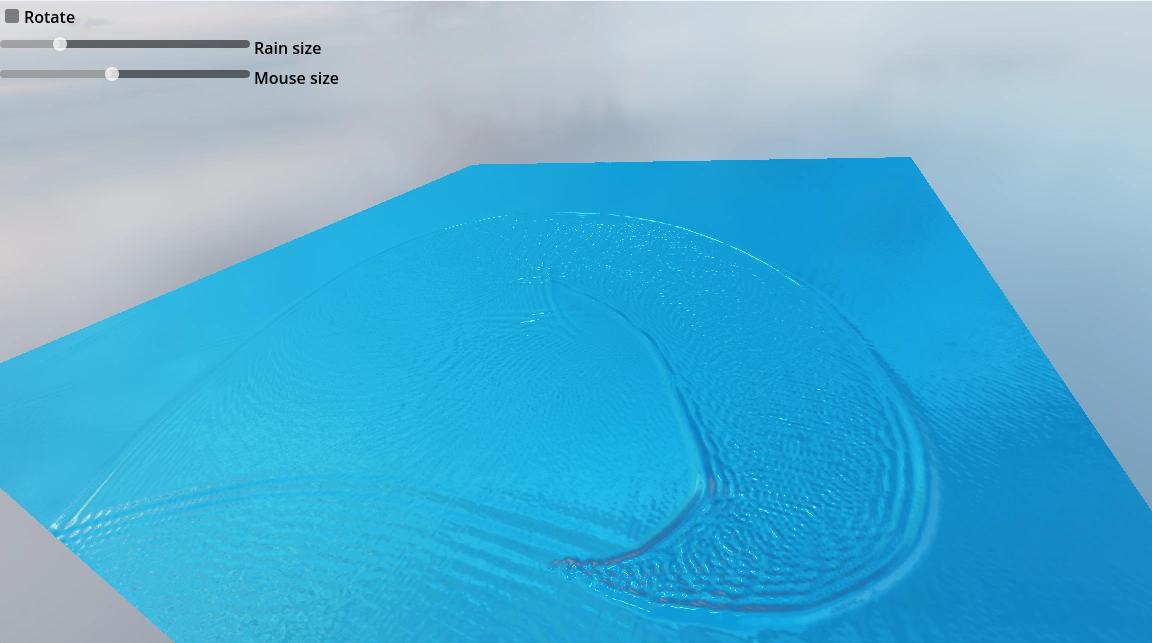
If you are using compute shaders, a pair of goodies should make your life way more exciting. First is the newly added ability to create custom texture objects (GH-79288). You can see how it works in practice to create water effects with this soon-to-be merged compute texture demo. And another submission adds a set of APIs to call compute code on the render thread, for cases when you need to synchronize compute shaders and rendering (GH-79696).
A prominent bug has been fixed, which caused a crash if you went over 204 lights, decals, and reflection probes, combined (GH-80845). This issue stopped users from fully flexing the strength of the Forward+ renderer, but now they are free to use up to 512 of each entity type in the default configuration (this limit can be increased). And the built-in glow effect has been improved, making its visuals closer to the high quality look from Godot 3.x (GH-82353 by Raffaele Picca).
And now, for the big hitters…
New features
Godot 4.2 features support for AMD’s FSR 2.2, an open upscaling technique that works on GPUs of all vendors (GH-81197). This is possible thanks to Darío Samo, who also implemented a prerequisite support for motion vectors in skeletons, blend shapes, and particles (GH-80618, GH-80688), and also solved many issues with the current TAA system that have been plaguing users.
Darío also implemented a new lightmapper denoising approach to replace the old, extremely bulky and slow OIDN denoiser. Although a newer and improved version of OIDN is available, we were unfortunately stuck with an older one due to technical incompatibilities. The new JNLM denoiser avoids similar issues. It is also much faster as it utilizes compute shaders (and thus your GPU), and it’s significantly more lightweight (GH-81659).
While the quality may decrease in some situations (and increase in others), you can use higher quality options to increase the overall quality thanks to drastically reduced denoise times. If you would prefer to use OIDN, this is still possible by configuring the editor to use an external OIDN executable, giving access to the latest versions with support for GPU denoising (GH-82832 by Pāvels Nadtočajevs).

The team also worked on addressing multiple bugs in lightmapping quality and consistency (GH-61910, GH-81545, GH-81872, GH-81951, GH-82533).
For Forward+ and Mobile rendering methods this release introduces 2D HDR rendering, unlocking 3D effects, such as glow, for 2D games (GH-80215). HDR rendering can be used to substantially improve the quality of 2D rendering at the cost of performance. The Compatibility renderer also gets a new and anticipated feature — 3D shadows (GH-77496). Both of these changes were crafted by Clay John.
Last, but not least, an optional ANGLE-backed OpenGL rendering driver was added for macOS and Windows (GH-72831). ANGLE is a compatibility layer for OpenGL on top of Metal and Direct3D 11, which allows us to work around the deprecated and unmaintained OpenGL drivers on macOS, and similarly outdated OpenGL drivers on Windows for some older integrated chipsets. This should increase the portability of Godot games on lower end devices.
Particles
Our brilliant VFX champion Ilaria Cislaghi grew tired of a messy implementation of GPU particles and organized a rework aimed at improving internal structures for better maintenance (GH-79527). Along the way, she also tweaked all sorts of bits and bobs to give VFX artists more control over particle motion.
It’s now possible to directly animate velocity over lifetime, inherit projectile velocity, and change the emission amount of particles. While this is a significant rework, it was done in a way that avoids compatibility breakage, so you should be able to continue using all your current particle effects with no regressions.
On the more technical side of things, both GPU and CPU particles now have a dedicated signal for when they are finished with emission and simulation (GH-76853, GH-76859 by HolonProduction). This can be extremely useful for animations that require a precise order of operations.
Please note that the aforementioned changes to GPU particles mark the point where they start to deviate from CPU particles. This means that in the future more GPU-only features are going to be implemented, leaving CPU particles as a low-cost, simplified alternative, and not a direct 1-to-1 equivalent. GPU particles are supported by all rendering backends in Godot 4, and we encourage users to move towards using them. To aid in that transition, there is now a built-in tool to convert CPU particles to their GPU equivalent (GH-80779 by Yuri Rubinsky).
Shaders
Visual shaders got some nice improvements with the addition of drop-down list properties to custom nodes (GH-81688 by Yuri Rubinsky), and output ports for vector types are now expandable by default (GH-82088 by Dennis Manaa, their first contribution).
In text shaders, improvements were done to uniform sampler arrays to give them support for more hint types, such as filter modes (GH-79100 by Tomasz Chabora).
Scripting
Godot has two main scripting languages, GDScript and C#, and each of them deserves special care and attention. That said, the new platform support coming to 4.2 is a very enticing reason to upgrade for C# users specifically!
But let’s start with a more general change. The script debugger now comes with full support for threaded code (GH-76582 by Juan Linietsky), including the execution stack and breakpoints. This is something that has been requested since Godot 3 days, and now with the better multithreading support of Godot 4 it is finally possible to debug extra threads.
C# / .NET
Back in March, Godot 4.0 was released replacing Mono as the main .NET backend with the new version of the .NET platform. This created an unfortunate vacuum when it comes to mobile and web export support. Godot C#/.NET maintainers had to wait for the new .NET 8.0 to continue their work and expand support to include those platforms. And so the time has come. Godot 4.2 features experimental support for Android (.NET 7.0+ required) and iOS (.NET 8.0 required) export targets.
Thanks to RedworkDE for GH-73257 and thanks to Andreia Gaita for GH-82729!
There are still some kinks to iron out, some caveats to consider. And of course we rely on public testing to make sure everything works as expected. For the time being this support will remain experimental, and we are still missing the web platform. But we are confident that the current state is good enough to plan ahead if your project is expected to ship to iOS or Android, so please start testing and report what you find!
In more general improvements to the C# integration, there are a number of fixes to the binding generator by Thaddeus Crews (GH-80628, GH-80630, GH-80631). Bindings also support abstract classes now (GH-81101 by 398utubzyt). Interoperability with GDScript has improved thanks to additions by Zae Chao and wscalf, who contributed support for static methods and readonly/writeonly properties (GH-81783, GH-67304).
Raul Santos put some time into updating the looks of the build panel in the editor (GH-80260), and bringing it to functional parity with the main output log and debugger. He also leveraged GDExtension’s compatibility API to ensure C# bindings also include the same compatibility methods with little to no intervention from other contributors (GH-80527).
GDScript
GDScript offers the best of both worlds when it comes to typing your variables. You can go completely dynamic, but you can also gradually introduce more and more strict types to your codebase. This is paramount when it comes to iteration speed and turning your prototypes into fleshed-out projects.
This release comes with a few additions to empower your statically typed code. Primary among them is the new warning that reports all cases of untyped code so you can make sure your codebase is strict and consistent (GH-81355 by Ryan Brue). To help you ensure you never trigger this warning, for loops now support static typing (GH-80247), and you can use scoped constants (like preloaded scripts and enums inside of method blocks) as type hints as well (GH-80964). Danil Alexeev has been killing it with fixes and new language features lately!
Besides typing improvements, another bunch of features from Danil Alexeev include raw string literals, or r-strings, (GH-74995), as well as return type covariance and parameter type contravariance (GH-82477). At the same time George Marques implemented pattern guards for more advanced match statements (GH-80085), and he also optimized operator calls
(GH-79990).
Regular and documentation comments are seeing some upgrades as well. Special TODO markers (such as TODO, FIXME, etc) are now highlighted in the code editor to better grab your attention (GH-79761). You can configure both keywords and colors that are given to them in the editor settings. Documentation comments now support @deprecated and @experimental tags to mark class members accordingly in the generated documentation (GH-78941). Documentation generation itself has also been improved (GH-80745). All these changes were submitted by, once again, Danil Alexeev.
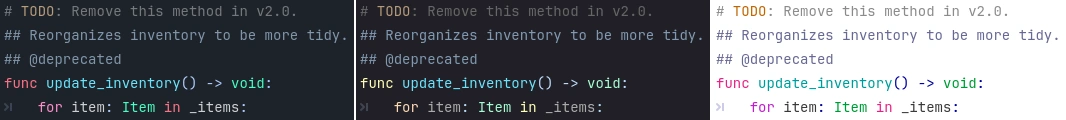
To close things off for GDScript, a contribution to the language server from Ryan Brue improves hovered symbol resolution, fixes various bugs related to renaming, and implements reference lookup, all in one go (GH-80973). These changes should make your experience coding in GDScript with an external editor significantly better. Ryan also added a new command line argument, --lsp-port, which is useful for authors of LSP plugins to support both Godot 3.x and 4.x, as well as multiple editor instances (GH-81844).
XR
Godot’s lead XR maintainer Bastiaan Olij recently published a progress report on new and upcoming XR features, which you should definitely read! Some highlights from the list of changes, implemented by Bastiaan himself, include foveated rendering support, ported from Godot 3.x (GH-80881), and access to raw hand-tracking data (GH-78032).
On top of that, a significant contribution by konczg from Migeran opens up the OpenXR module to be extended and interacted with from the GDExtension API (GH-68259). We can’t wait for your projects utilizing this capability to its fullest!
Downloads
Standard build includes support for GDScript and GDExtension.
.NET build (marked as mono) includes support for C#, as well as GDScript and GDExtension.
- .NET build requires .NET SDK 6.0 or 7.0 installed in a standard location.
- To export to Android, .NET 7.0 or later is required. To export to iOS, .NET 8.0 is required. Make sure to set the target framework in the
.csprojfile.
While engine maintainers try their best to ensure that each preview snapshot and release candidate is stable, this is by definition a pre-release piece of software. Be sure to make frequent backups, or use a version control system such as Git, to preserve your projects in case of corruption or data loss.
Known issues
There are currently no known issues introduced by this release.
With every release we accept that there are going to be various issues, which have already been reported but haven’t been fixed yet. See the GitHub issue tracker for a complete list of known bugs.
Bug reports
As a tester, we encourage you to open bug reports if you experience issues with this release. Please check the existing issues on GitHub first, using the search function with relevant keywords, to ensure that the bug you experience is not already known.
In particular, any change that would cause a regression in your projects is very important to report (e.g. if something that worked fine in previous 4.x releases, but no longer works in 4.2 beta 1).
Support
Godot is a non-profit, open source game engine developed by hundreds of contributors on their free time, as well as a handful of part or full-time developers hired thanks to generous donations from the Godot community. A big thank you to everyone who has contributed their time or their financial support to the project!
If you’d like to support the project financially and help us secure our future hires, you can do so using the Godot Development Fund platform managed by Godot Foundation. There are also several alternative ways to donate which you may find more suitable.
