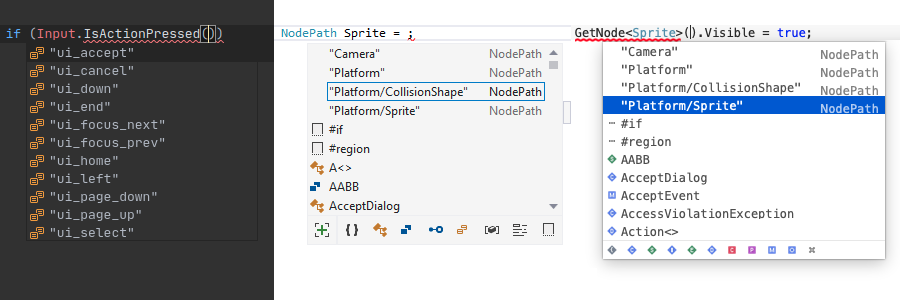In a past progress report I announced a Godot extension for Visual Studio Mac and MonoDevelop. This was the first step towards Godot support in C# IDEs.
Today I’m announcing two new extensions for other editors: Visual Studio and Visual Studio Code. In this progress report I’m going to do a brief introduction to the features included in the current version of the extensions.
This work was kindly sponsored by Microsoft.
Debugging
The two extensions support debugging of Godot games. They make it easy to launch and debug games from the IDE without the need to tweak any Godot setting.
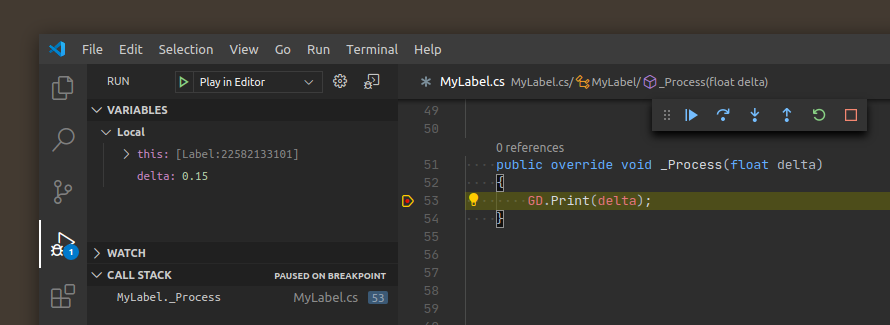
As of this writing, the two extensions provide 3 debug targets: Launch, Attach and Play in Editor.
Play in Editor is likely going to be the one that’s used the most during development as it launches the game from a running Godot editor instance. It’s similar to pressing the play button in the Godot editor, except it’s done from the IDE and debugger options are configured automatically.
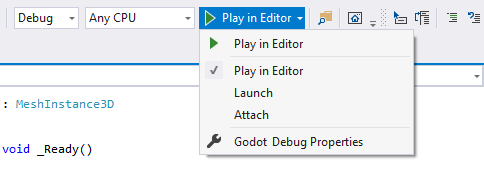
You can find more details in the extension descriptions.
Notes
The Visual Studio extension uses debugging components from the “Mobile development with .NET” workload of Visual Studio. This workload is installed automatically when installing the extension. This is a big dependency, but I couldn’t find a better alternative that didn’t involve write and maintain a huge amount of code ourselves.
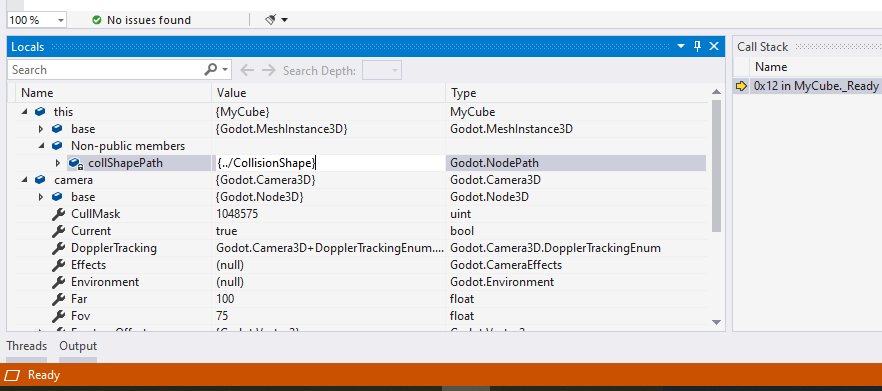
The debugger adapter used by the VSCode extension is a fork the vscode-mono-debug extension.
Code completion
When coding in Godot, developers very commonly find themselves having to write the path of nodes, scenes and resources, as well as the name of signals and input actions. Most GDScript developers are used to getting code completion for such values from the Godot built-in code editor (or from another editor that supports the GDScript LSP). This wasn’t the case when coding in C# so one had to go through the burden of typing all those strings manually… up until now.
The new IDE extensions add code completion for these values to the C# editor. This feature requires there to be a running Godot editor which can provide the completion items.
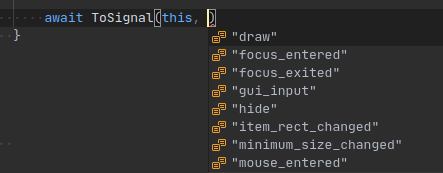
The Visual Studio version is implemented as a Roslyn completion provider.
In the case of node paths, the code completion is triggered wherever the expected
type can be inferred to be NodePath. This means it won’t just trigger only when
invoking GetNode, but also when assigning a value to a NodePath field/property
and similar contexts.
The VSCode extension is more limited when it comes to code completion. Currently it does not use Roslyn. Instead it uses regex patterns to determine whether code completion should be triggered. This is subject to change in the future, but for the most part the results are still good.
NOTE: The current version of the extensions require a running Godot editor instance to provide the completion items. I’m considering to make future version support a subset of the code completion in “offline” mode (when no Godot editor is there to provide them).
Visual Studio for Mac
As a bonus, the extension for VS Mac and MonoDevelop was also updated to support code completion of Godot strings. It uses the same Roslyn completion providers as the Visual Studio extension.
Download
Visual Studio
The Visual Studio extension can be downloaded here.
The minimum required Godot version is 3.2.3, which is not yet released at the time of this writing. While the extension may work to some extent with Godot 3.2.2, there might be issues. Also Godot 3.2.2 can’t launch Visual Studio when selecting a script.
The extension will be published to the marketplace once Godot 3.2.3 stable is released.
Visual Studio Code
The VSCode extension can be downloaded from the marketplace page.
It works with Godot versions 3.2.2 or newer. Older versions of Godot won’t work.
Visual Studio for Mac
The VS Mac can be installed from the Extension Manager gallery or manually.
It works with Godot versions 3.2.2 or newer. Older versions of Godot won’t work.
What comes next
The following two are the last tasks of my current roadmap:
- Separate and organize the C# Godot API into different namespaces.
- Provide a .NET friendly IO API for the Godot virtual file system.
After this I want to dedicate a month entirely to bug fixing and to plan the roadmap for Godot 4.0 before starting any new work.