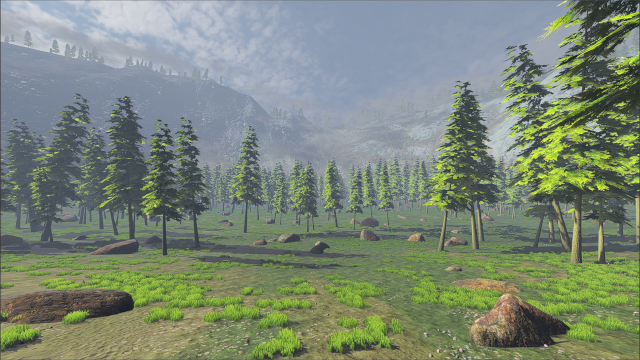M Terrain plugin 0.12.0-alpha 3D Tools 4.1 Community
Submitted by user mohsenph69; MIT; 2024-04-16
This will allow you to create massive terrain, for open world games.
This plugin is written in c++ in GDExtension
Terrain is divided into different region and the height map texture for region far away from terrain has lower resolution so take less space in VRAM
This also support grass system which you can use that for grass, or rock, Also grass system support collision which let you to create massive forest of tree with collision really fast (Grass is also Paintable)
You can also bake navigation mesh from terrain (navigation mesh is also Paintable)
Supporting sculpt brush
Support Height-map non destructible layers
Supporting Holes
Supporting Water
Supporting Color brush with different algorithm like Splat-mapping, Index mapping, bit-wise brush ...
------------------------------------------------
This release:
Grass Data per instance
The biggest update for this version is the grass data custom which you can send to grass! You can send these data to each instance of grass:
You can send some random number unique for each grass instance, you can control this random number!
You can send any image which you used in Terrain to grass, only a single color value depend on the position of the grass on terrain will be sended to grass
You can also send the grass creation time which you can calculate the age of grass and create a growing effect for grass
This update is not about grass data there are more features and bug fixes
Other changes
Now if you add an image in terrain data and you do not declare that in terrain Shader, that image will remain only on RAM memory, and you can read from that and use that in various things! (One use of that is to send that data to grass)
Optimizing grass update in run-time
Fixing the color paint issue
This time the color which you paint will appear in the background of each layer in paint panel (only for color-brush and channel-painter)
Detecting OpenGL or compatibility mode and changing the Shader code for that so it will work as you start a new-project (If you create a terrain with Vulkan and then change to OpenGL you need to fix the Shader code by yourself as some Shader code which works for Vulkan does not work for OpenGL)
View files Download Submit an issue Recent Edits